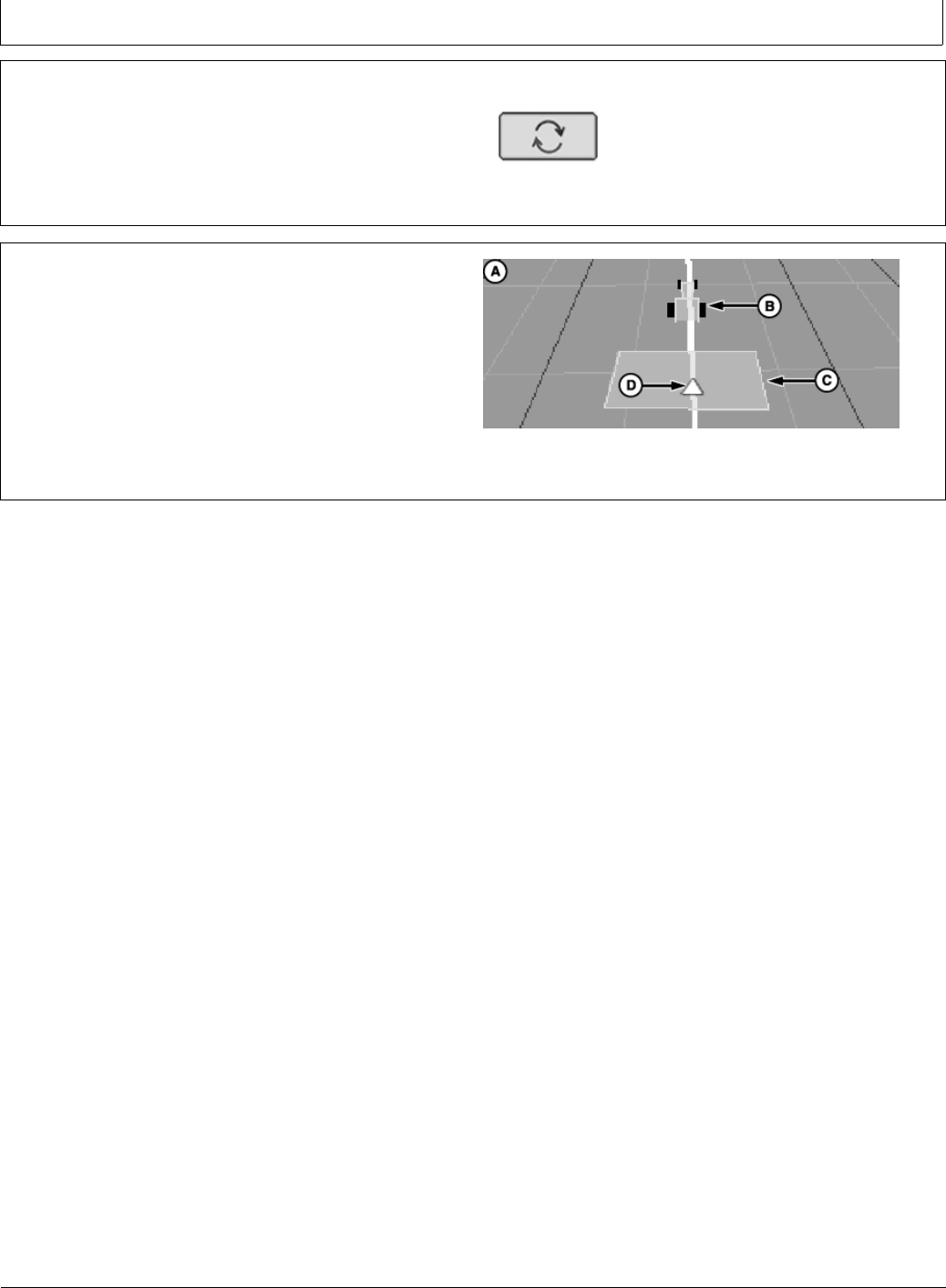
Getting Started
CZ76372,00001CC 1912OCT1010/11
CZ76372,00001CC 1912OCT1011/11
Use Offset Toggle button to toggle lateral offset from left
to right and vice versa.
PC10846 —UN—07DEC07
Offset Toggle Button
Machine icon on guidance screen represents the location
of the machine.
Implement icon on guidance screen represents the
location of the implement.
Guidance reference point on guidance screen represents
the location of the guidance point for the system.
A—Guidance Screen
B—Machine Icon
C—Implement Icon
D—Guidance Reference Icon
PC11041—UN—19FEB08
Guidance Screen Icons
105
102110
PN=13


















