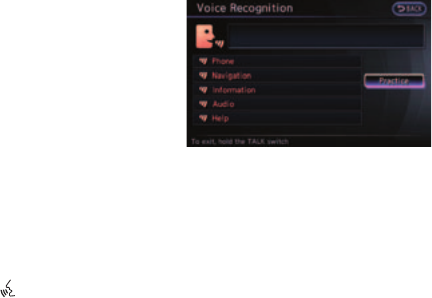
36
INFINITI Voice Recognition System
(for vehicles with the INFINITI Navigation system)
The voice recognition system allows hands-free operation of certain vehicle functions using
voice commands. Available commands are announced by the system and shown on the
vehicle’s Information Display Screen. Simply follow the instructional prompts given by the
system to complete the desired operation.
In Standard Mode (the default setting), the follow-
ing systems can be operated using Voice Recogni-
tion commands:
■ Phone
■ Navigation
■ Information
■ Audio
■ Help
When the Alternate Command Mode is activated, advanced operation and an expanded list
of commands are available. Refer to “Alternate Command Mode” later in this section for
more information about this feature.
To Operate the Voice Recognition System:
1 Press the TALK button
located on the steering wheel. The system will respond,
“Would you like to access Phone, Navigation, Information, Audio or Help?” and the
vehicle’s Information Display Screen will change to a list of available commands to
speak.
2 After the tone, say one of the command choices. The system will then proceed to the
next step. Continue listening to the prompts and responding with the requested
information until the operation is completed.
If you want to repeat a step or if the system incorrectly recognized your command, press
the BACK button on the steering wheel or on the INFINITI Controller.
If the system does not recognize your command, repeat the command. Avoid talking
extremely loud or slowly; the system may not recognize the command.
System Operating Tips
■ The interior of the vehicle should be as quiet as possible. Close the windows to eliminate
the surrounding noises.
■ Wait until the tone sounds before speaking a command.
■ Speak in a natural conversational voice with minimal pauses between words.
■ To give commands quickly, press the switch to interrupt the voice guidance.
■ When speaking an address or a phone number to dial, it is possible to transfer from
voice recognition to the button control by pressing the “Manual Controls” key on the
screen when it is displayed.


















