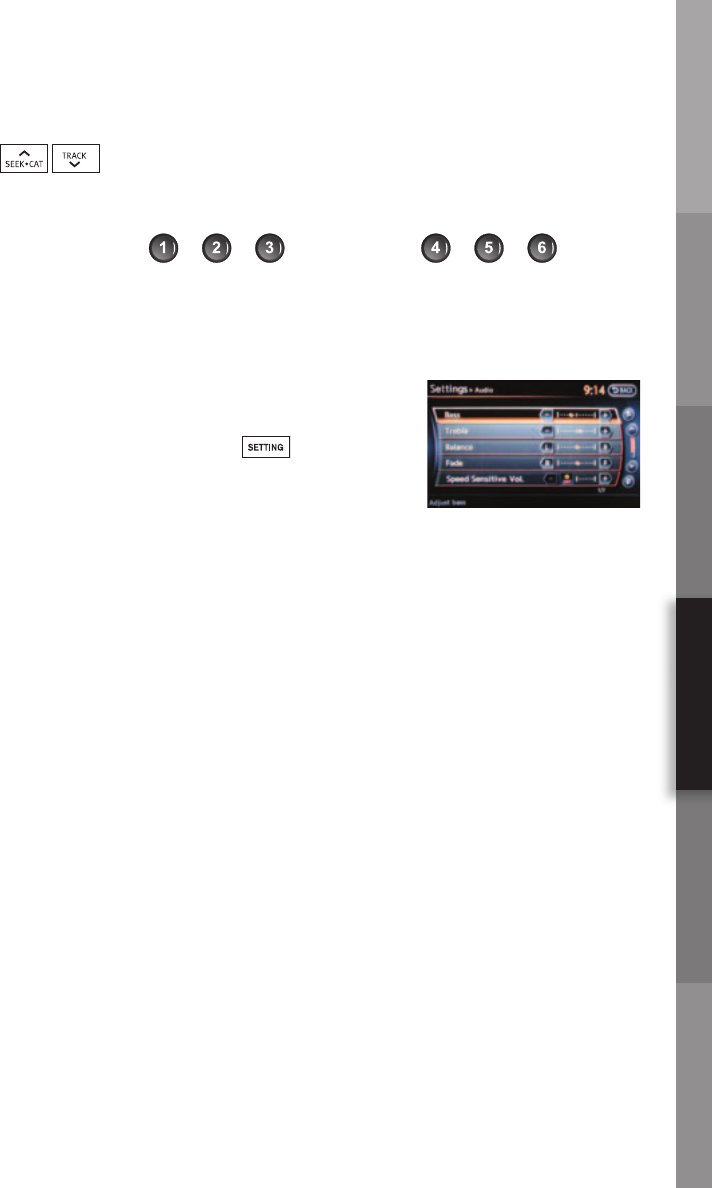
NAVIGATION CONVENIENCEGETTING STARTED DRIVING CONTROLS COMFORT MEDIA CENTER
25
media center
3 Tune to the desired station using the SEEK•CAT or TRACK buttons or the
TUNE/FOLDER•PUSH/AUDIO knob.
4 Press and hold down the desired Station Preset/Disc Select button
(1 through 6) until you hear a beep sound.
5 Repeat the above steps to program up to 18 stations.
Note: AM, FM and SAT* stations can be mixed within any of the A, B or C preset banks. *Only available
if an XM
®
satellite radio service subscription is active.
How to Customize Tone Settings
Bass, Treble, Balance, Fade, Speed Sensitive Volume,
Precision Phased Audio and Driver’s Audio Stage
(if so equipped)
1 Press the SETTING button
.
2 Select the “Audio” Key.
3 Select the feature to be adjusted using the touc
h
screen or INFINITI Controller.
Music Box
™
(for vehicles with the INFINITI Navigation system)
The Music Box Hard Drive audio system can record and store songs from a CD being
played from the in-dash CD player. Refer to Audio System, beginning on page 22, and
Steering Wheel Controls, beginning on page 11, to view audio system button functions
applicable to Music Box
™
operation.
To Record a CD to the Hard Drive:
1 Operate the audio system to play a CD.
2 Select the “Start Rec” or “Rec” Key.
To Automatically Record Songs to the Hard Drive:
If the “Automatic Recording” function is turned ON, recording starts when a CD is inserted
and playing in the CD player.
1 Press the DISC•AUX button until the Music Box
™
mode displays on the Information
Display Screen.
2 Select the “Menu” Key.
3 Select the “Music Box Setting Info.”
4 Select the “Music Box Settings” Key.
5 Select the “Automatic Recording” Key.
To Play Recorded Songs :
Activate the Music Box
™
system by using one of the following methods:
1 Push the Sourc
e select switch on the steering wheel.
2 Push the DISC•AUX or DISC button until the Music Box
™
mode displays on the Information
Display screen.
3 Give the “Music
Box Play” voice command using the INFINITI Voice Recognition system.


















