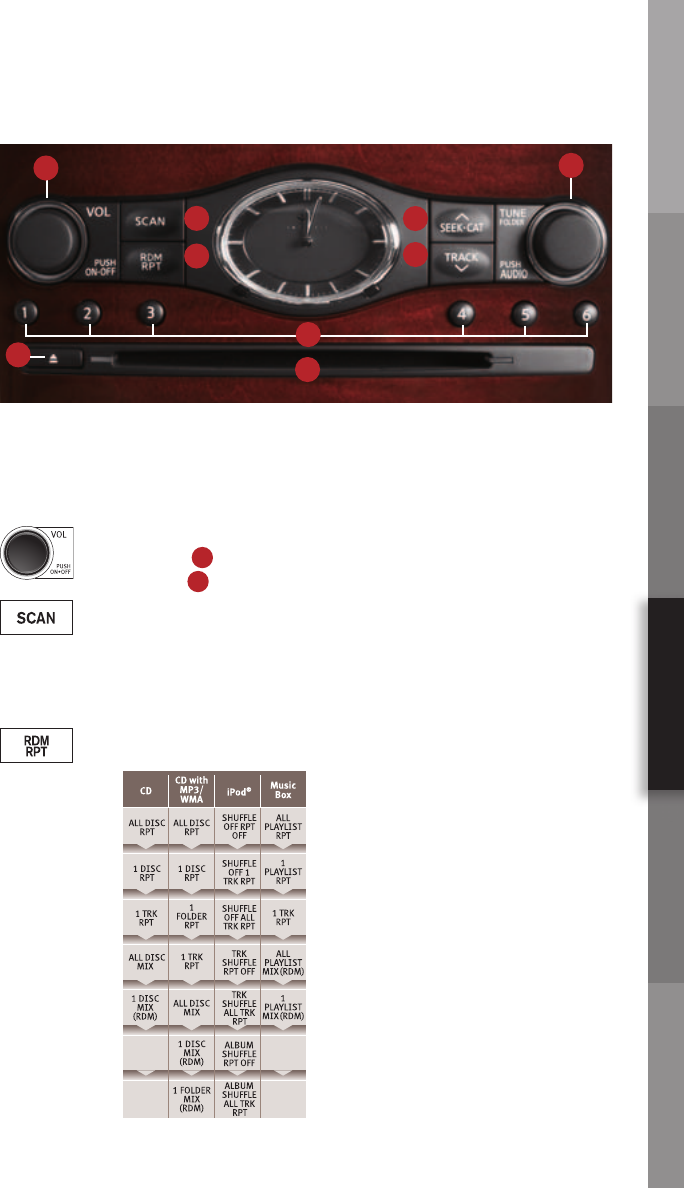
NAVIGATION CONVENIENCEGETTING STARTED DRIVING CONTROLS COMFORT MEDIA CENTER
23
media center
■ Audio and Heater/Air Conditioning information
■ Audio and Fuel Consumption
■ Audio and Navigation information (if equipped with the INFINITI Navigation system
and if a destination has been set)
1 VOL (VOLUME)/PUSH ON·OFF Knob
■ Push
1
to turn the audio system ON/OFF.
■ Turn
1
to adjust volume level.
2 SCAN Button
For
Radio:
Press to scan within a band (AM, FM, SAT). The scan stops at each station
for 5 seconds. When you fi nd a station that you want to listen to, press
the button again to stop at that station.
3 RDM/RPT Button
Press the RDM/RPT button multiple times to change the play pattern as
shown to the right.
1 DISC
RPT
2
8
7
3
5
4
6
9
1


















