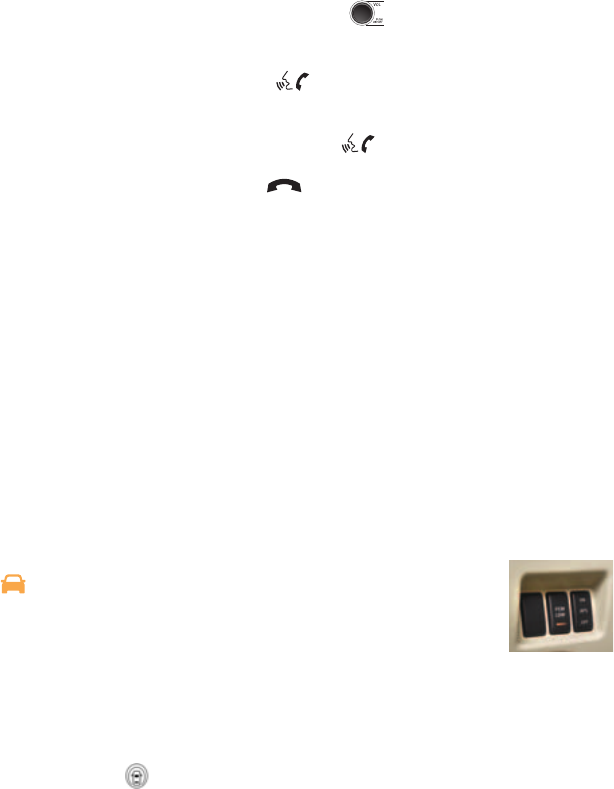
14
Vehicle Dynamic Control
The Vehicle Dynamic Control (VDC) system monitors driver inputs and vehicle motion. Under
certain conditions, it controls braking and engine output to help the driver in handling the
vehicle. VDC does not prevent accidents due to careless or dangerous driving techniques.
Always be mindful of vehicle speed and driving conditions. VDC may need to be temporarily
shut off if you are trying to free a vehicle stuck in snow or mud.
■ Push the Vehicle Dynamic Control (VDC) OFF switch to deactivate the VDC system.
The light will illuminate in the instrument panel gauge area.
■ Push the Vehicle dynamic control (VDC) OFF switch again to activate the VDC system.
The light will turn off in the instrument panel gauge area.
■ The VDC system is active while the vehicle is running until the switch is pushed to turn off.
Forward Collision Warning & Lane Departure Warning
(if so equipped)
The Forward Collision Warning (FCW) system generates a warning indicator
and sounds an audible warning when it judges that your vehicle is
getting close to a vehicle ahead in the travel lane.
■ When ON, this system will function only at vehicle speeds over 10 MPH.
The Lane Departure Warning (LDW) system generates visual and
audible warnings indicating that your vehicle is about to unintentionally move out of its
travel lane.
■ When ON, this system will function only while driving at speeds over 45 MPH and when
lane markers are clearly visible on the road.
■ If the system detects an unintentional lane departure, the Lane Departure Warning
indicator light
(located in the tachometer) will illuminate orange, blink and a
repetitive tone will sound.
■ The LDW indicator light and repetitive warning tone will not activate when the turn
signal is operated and the vehicle changes travel lanes in the direction of the signal.
FCW and LDW operate in one of two modes:
■ AUTOMATIC MODE
■ MANUAL (OFF) MODE
3 VOLUME CONTROL Switch
Push the – or + side of the VOLUME CONTROL
switch to decrease or increase
the volume of the source currently playing.
4 TALK/PHONE & PHONE END Buttons (if so equipped)
■ Push the TALK/PHONE button
to activate the INFINITI Voice Recognition
system or to turn off voice guidance.
■ If a Bluetooth
®
-enabled cellular phone has been paired to the vehicle and is
selected, push the TALK/PHONE button
to answer and initiate (via Voice
Recognition) phone calls.
■ Push the PHONE END button to end phone calls or to cancel an INFINITI
Voice recognition session.
Notes: *Requires an active XM
®
satellite radio subscription.


















