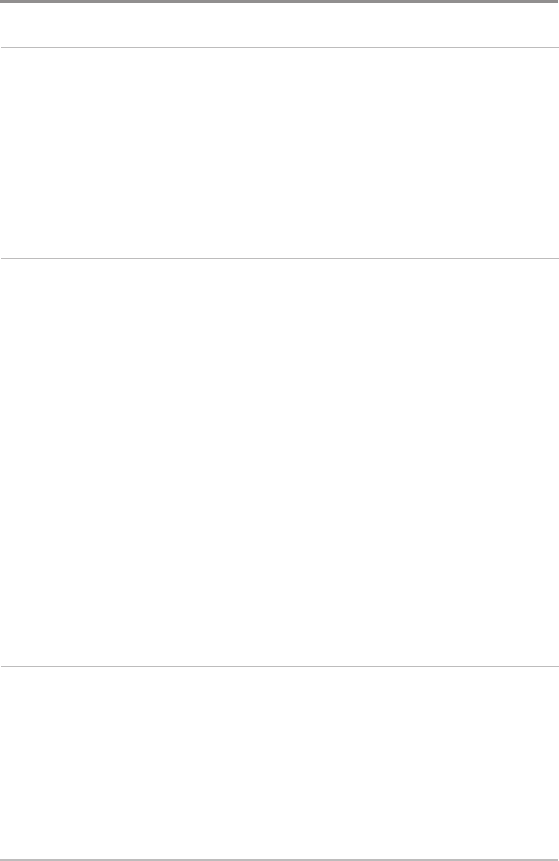
iv
Flasher X-Press™ Menu
(Circular Flasher View only)
91
Cancel Navigation (only when Navigating) .............................................................. 92
Sensitivity .............................................................................................................. 92
Upper Range
(Advanced: Sonar, Split Sonar, Circular Flasher,
and Big Digits Views only)...................................................................................... 92
Lower Range ........................................................................................................ 93
Color Palette (Circular Flasher View, Ice Fishing Mode only) ........................................ 94
Snapshot and Recording X-Press™ Menu
(Snapshot and Recording View only)
95
Start Recording (optional-purchase SD Memory Card,
Snapshot and Recording View only) ........................................................................ 96
Stop Recording
(optional-purchase SD Memory Card only) ........................................ 96
Delete Image
(optional-purchase SD Memory Card,
Snapshot and Recording View only) ........................................................................ 96
Delete All Images
(optional-purchase SD Memory Card,
Snapshot and Recording View only)
........................................................................ 96
Delete Recording
(optional-purchase SD Memory Card,
Snapshot and Recording View only)
........................................................................ 97
Delete All Recordings
(optional-purchase SD Memory Card,
Snapshot and Recording View only)
........................................................................ 97
Pings Per Second
(optional-purchase SD Memory Card,
Snapshot and Recording View only)
........................................................................ 97
Playback Speed
(optional-purchase SD Memory Card,
Snapshot and Recording View only)
........................................................................ 98
Stop Playback
(optional-purchase SD Memory Card only)............................................ 99
Navigation X-Press™ Menu
(Navigation Views only)
100
Cancel Navigation (only when Navigating) ............................................................ 101
Skip Next Waypoint
(only when Navigating) .......................................................... 101
Waypoint [Name]
(only with an active cursor on a waypoint).................................... 101
Cursor To Waypoint
(Chart or Combo View only) .................................................... 102
Save Current Track .............................................................................................. 102
Clear Current Track.............................................................................................. 102
Save Current Route
(only when Navigating) .......................................................... 102
Table of Contents


















