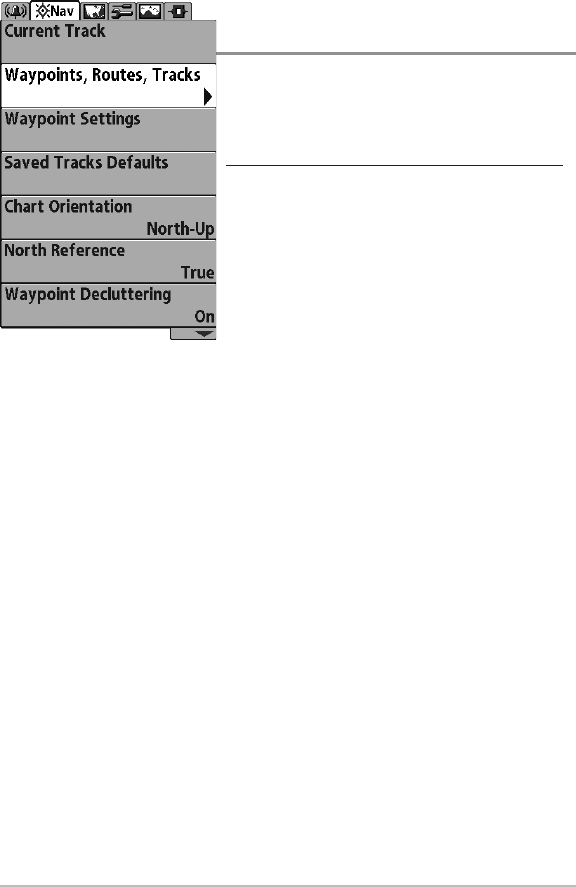
61
Introduction to Navigation
Open the Waypoint
Management Dialog Box
The Waypoint Management dialog box allows
you to organize your waypoints, routes, and
tracks on your Humminbird® control head.
Open the Waypoint Management Dialog Box
1. Press the MENU key twice to open the
Main Menu.
2. Press the RIGHT Cursor key until the
Navigation Menu Tab is selected
3. Press the DOWN Cursor key to choose
Waypoints, Routes, Tracks. Press the
RIGHT Cursor key to open the Waypoint
Management dialog box.
Opening the Waypoint
Management Dialog Box


















