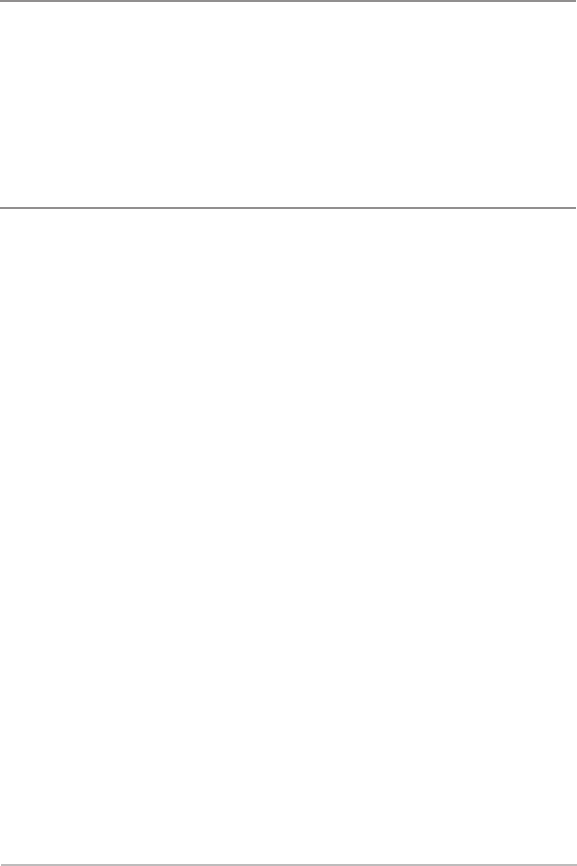
29
What’s on the Down Imaging™ Display
Down Imaging™ Sensitivity
Use Imaging Sensitivity to control how the sonar returns appear on the
display. Increase the sensitivity to reveal weaker returns that may be of interest,
especially in very clear water or greater depths. Decrease the Imaging
Sensitivity to eliminate the clutter from the display that is sometimes present
in murky or muddy water. See Imaging Sensitivity or Down Imaging™
Sensitivity for more information.
Freeze Frame and Active Cursor
Freeze Frame and Active Cursor - Press any arrow on the 4-WAY Cursor Control
key, and the screen will freeze and a cursor will be displayed. Use the 4-WAY
Cursor Control key to move the cursor over a sonar return, and the depth of the
sonar return will be displayed in the cursor dialog box.
Zoom: Use the zoom feature on your control head to see the returns near the
cursor location at a higher magnification. See Views: Down Imaging™ View
for more information.


















