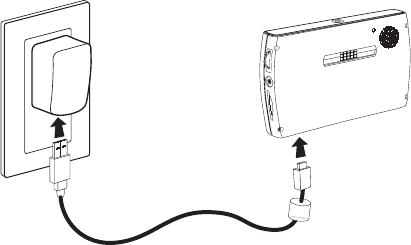
Controls and Features (continued)
MOUNTING SLOT: Locks the GPS-810 onto the included fold-flat mounting
bracket for use in a vehicle.
Left Side:
LOCK SWITCH: Locks the GPS-810’s touchscreen and all of its controls. This
prevents accidental operation without your having to turn the unit’s power off,
so you can carry it in your pocket or purse.
Right Side:
VOLUME/BRIGHTNESS CONTROL: Adjusts the volume of the GPS-810’s built-in
speaker. The volume control will also adjust the volume of headphones or an
audio system that you have connected to the GPS-810’s headphone jack (see
below). To adjust the brightness, press the volume control knob in. The
BRIGHTNESS indicator will be superimposed on the screen and you can
change the screen’s brightness by rotating the volume knob.
H
EADPHONE/AUDIO OUTPUT JACK: Lets you connect headphones for person-
al listening. You can also connect the headphone jack to an auxiliary input on
your vehicle’s audio system.
SD C
ARD SLOT: Accepts an SD memory card (not included). The SD card is
required to store audio/video media and photos to be played on your
GPS-810. The SD card slot can also be used to load maps for territories not
covered by the maps preloaded in the GPS-810’s memory.
Before You Begin Using the GPS-810
Charge its battery for a minimum of 6 hours:
1. Plug the included wall charger into a wall outlet.
2. Use the included USB cable to connect the GPS-810’s Mini USB
Connector/Charger port to the wall charger.
3. Let the unit charge for at least 6 hours before using it.
User Manual
6
ediug
+yalp
™
GPS-810
1. 2.


















