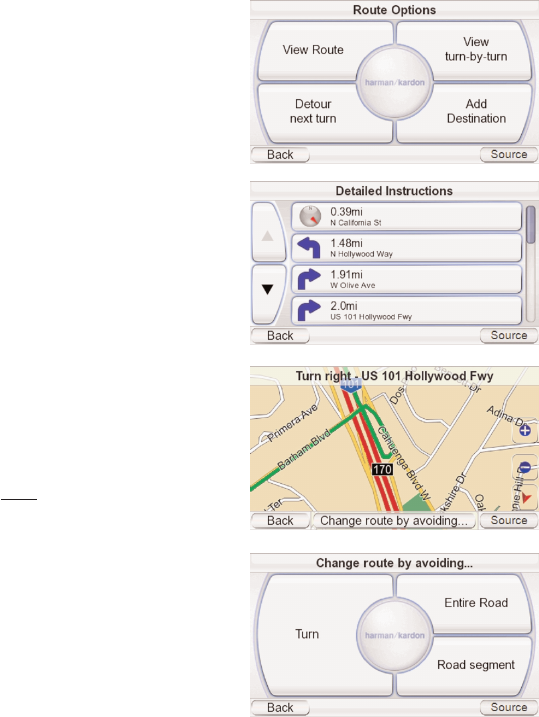
ROUTE OPTIONS SCREEN
(top, right)
V
IEW ROUTE BUTTON: Shows a
map view of the entire naviga-
tion route. (See 2D Map View
illustration on page 15.)
V
IEW TURN-BY-TURN BUTTON:
Displays a detailed list of each
turn for the entire trip (second,
right). The list shows the
direction of each turn and how
far to drive on each leg of the
journey. Touching a turn’s
button will display a map
showing that particular leg of
the trip (third, right).
Touching the C
HANGE ROUTE BY
AVOIDING button lets you alter
your route (bottom, right).
This screen lets the GPS-810
recalculate a new route that
avoids a particular turn, road or
road segment.
NOTE: Voice guidance continues
when the GPS-810’s screen is in the
Turn-By-Turn view.
ADD DESTINATION BUTTON:
Lets you add another destina-
tion at the end of your trip. See
Planning a Trip, on page 9.
D
ETOUR NEXT TURN BUTTON:
Recalculates your route, avoid-
ing the next turn. Use this to
avoid construction sites, traffic
jams, etc.
User Manual
ediug
+yalp
™
GPS-810
17


















