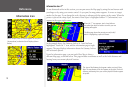Reference
13
Both types of Map pages display a vehicle icon which indicates your present position and direction of
movement as a triangular icon in the center of the map. Depending upon your map scale setting, you can
see a variety of geographic detail such as lakes, rivers, highways, and towns.
If you would like to see more detail at your current driving position, or if you would like to see a broader
view of the area, you can change the Map scale to zoom in to or out of your current position as the Map
page continues to follow the vehicle icon. Simply touch the map scale and the map tools bar will appear.
Use the zoom icons (+ or - magnifying glasses) to select your new detail level. To return to the previous
page, simply touch the white arrow at the top of the map tools bar. Note that you can use this feature
whether you are in driving or in routing mode.
In the example above, your current driving position always appears on the Map page. Another StreetPilot
feature allows you to “look ahead” on the Map page so that you can view areas beyond your current
position, but without interrupting the function of the Map page. Simply touch any area on the Map page
EXCEPT for the map scale. As in the example above, the map tools bar will appear. The differences are that
the map pointer will also appear on the Map page, and the Map page itself will stay stationary until you
move (pan) the Map page. The vehicle icon will continue to move along your route, but you will be able to
move beyond your current position as you pan.
See page 42 for more information on hiding/
showing data tabs.
Viewing the Map Page
Use the zoom icons to view a new level of detail. Touch
the arrow to return to the Map page in routing mode.
Touch the map scale to activate the map tools
bar and hide the data tabs.
For maximum map display, hide some or all of the data
tabs. Simply touch the tab to make it disappear.
As shown above, the Map page viewing area is
greater with the data tabs hidden. Touch the tab
placeholders to show the tabs again.