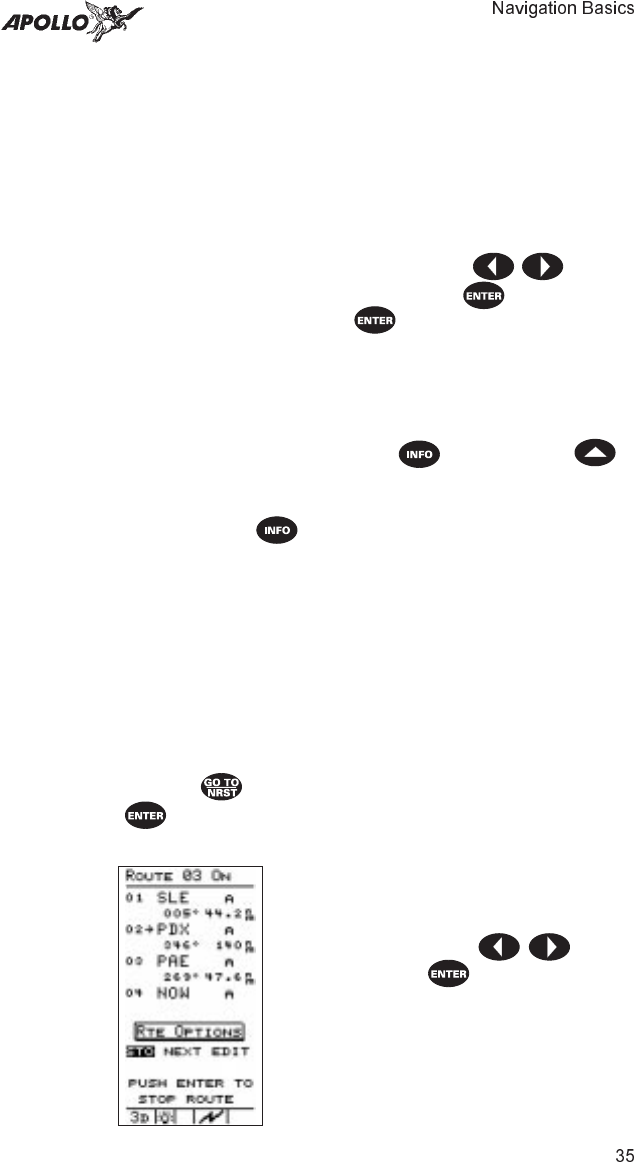
Only one route can be “started” or active at any time. You
can navigate the route in either direction, depending on your
present position. If your present position is at the last
waypoint in the route, you could use this last waypoint as the
point of origin by selecting “REVERSE.”
After a route is started (route “ON”), you can view other
routes or edit them. From any route screen, you can quickly
return to the active route by pressing the buttons
to select “NEXT” and then pressing the button. With
“NEXT” highlighted press to page through the routes
that you have stored.
Fixed Map To use a fixed point as the center reference on the display, first
select the desired reference point. You can select any point on
or off the current display using any of the available methods.
With the waypoint selected press and then press
twice to bring up the Info Map. The selected point will remain
centered on the map and the plane icon will move in relation to
that point. Press again to return to NAV.
Stopping or
Holding a
Route
While flying a route, you may wish to deviate from your
intended flight plan. You may later resume travel on this
route. You can “HOLD” the route to do this. A route on
“HOLD” can be resumed later from the current leg. The
route is still active, but leg sequencing is stopped while you
deviate from the planned course of travel.
You may wish to abandon an active route to navigate a
different route or to travel to waypoints not in the route.
Press the button, select a new waypoint, and press
. If the new waypoint is not in the active route, the
route will be stopped. If you wish just to stop the route, use
the “STOP” option.
Stop or hold the active route by
selecting “STOP” or “HOLD” from the
route menu with the buttons
and then press .
You can also select “QUIT” to avoid
any action and return to the active route
screen.


















