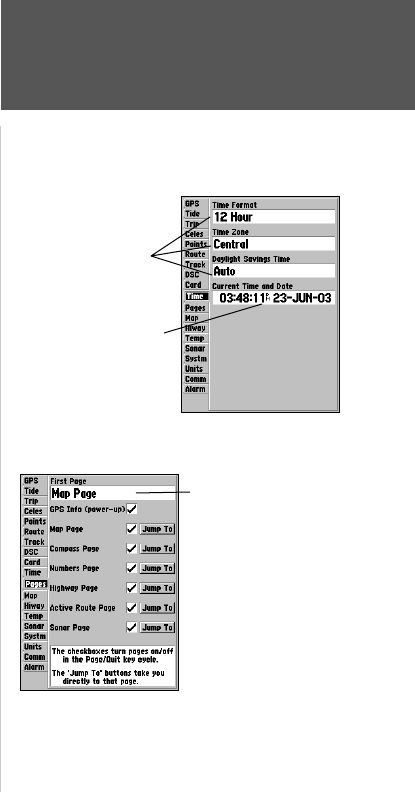
83
Reference
Time Tab— displays the current time and date, allows you to adjust the 12 or 24-hour time format,
enter a time zone, and adjust for daylight savings to show correct local time.
The following options are available:
• Time Format – choose from 12 or 24-hour (military) time format.
• Time Zone – choose your correct time zone to show correct local time or enter a UTC Offset. The
UTC (also called Greenwich Time) offset is how many hours you are ahead or behind the time line.
See the table on page 110 for time offsets.
• Daylight Savings – choose from ‘Auto’, ‘On’, or ‘Off’ to adjust for daylight savings.
Pages Tab— allows you to turn any of the main pages on/off, ‘Jump To’ a particular page, set which
page appears fi rst when you power the unit on, and enable/disable the GPS Info on power up screen.
To select/deselect a main page:
1. Use the ARROW KEYPAD to highlight the box to the left of the page name. Press ENTER to
select/deselect that page. When a page is selected a ‘9’ appears in the box. You must leave at least
one page checked.
You may also press MENU and choose from one of the following and press ENTER:
• All Pages – selects all pages.
• Chart Plotter Only – selects Map page only.
• Navigation Tools Only – selects Compass, Numbers, Highway, and Active Route pages only.
• Basic Fishfi nder – selects Sonar page only.
• Defaults – selects all pages.
To ‘Jump To’ a specifi c page:
1. Use the ARROW KEYPAD to highlight the ‘Jump To’ button to the right of the desired page and
press ENTER.
To set the fi rst page:
1. Use the ARROW KEYPAD to highlight the ‘First page’ option and press ENTER. Highlight the page
you wish to appear fi rst and press ENTER.
Main Menu: Time Tab/
Pages Tab
First Page Option
Main Menu—Time Tab
Selectable
Data
Fields
Non-Selectable
Data Field
Main Menu—Pages Tab
188188C238 Manual Part 2.indd 83 6/30/2003, 3:32:30 PM


















