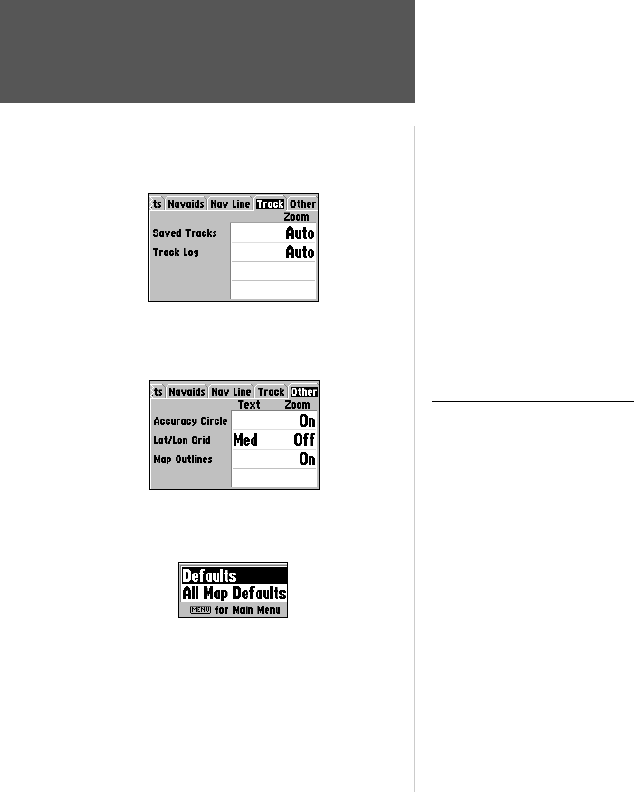
32
Reference
Map Page Options
Track Tab— Saved Tracks/Track Log
Zoom— Auto, Off, 20 ft.–800 ft, 0.2 nm–800 nm.: sets the maximum scale at which the feature
appears on the screen. Some types of data will only show up to certain zoom scales.
Other Tab
Accuracy Circle— On/Off: toggles the circle “On” and “Off”. The circle represents the approximate
accuracy of the unit based on EPE, DOP, and basemap quality. You position will be within the circle.
Lat/Lon Grid— Text: None, Small, Medium, and Large; controls the screen size of the name.
Zoom— Auto, Off, 20 ft.–800 ft, 0.2 nm–800 nm.: sets the maximum scale at which the feature
appears on the screen.
Map Outlines— On/Off: toggles the coverage boxes for BlueChart/MapSource data “On” and “Off”.
• Turn Declutter On/Off — toggles between showing spot soundings and map outlines for easier
viewing.
Map Setup Menu Options
From the map setup page, you can access the following menu options:
• Defaults— restores settings back to factory settings for the tab highlighted.
• All Map Defaults— restores settings back to factory settings for all tabs.
To restore defaults for map settings:
1. From the Map tab in the Main Menu, highlight the tab you want to restore settings to and press
MENU.
2. Highlight ‘Defaults’ (highlight ‘All Map Defaults’ if you want all tabs restored) and press ENTER.
Map Setup Menu Options
Other Tab
Track Tab
188188C238 Manual Part 1.indd 32 6/30/2003, 3:34:43 PM


















