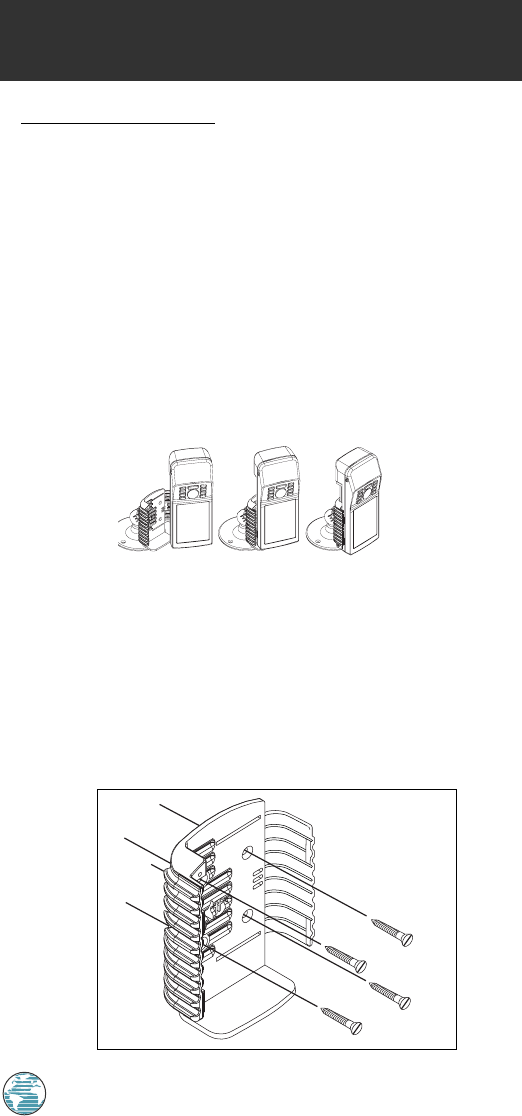
APPENDIX
Wiring and Specifications
Using the Mounting Bracket
The GPSMAP 175 can be used as either a handheld or fixed-mount
receiver. An optional mounting bracket (part no. 010-00120-00) is available
for swivel-mount installation on a pedestal or surface-mount installation on a
vertical surface (i.e., boat bulkhead).
To swivel mount the GPSMAP 175:
1. Place the swivel mount in the desired location.
2. Mark and drill three mounting holes, and screw the base down (screws
not included).
3. Insert the round peg on the bottom of the mounting bracket into the top
of the swivel mount. Tighten the screw on the swivel mount to minimize
movement caused by vibration, etc. You may adjust the angle of the unit
up or down by loosening the allen screw at the base of the bracket.
To flush mount the GPSMAP 175:
1. Place the mounting bracket in the desired location.
2. Mark and drill the four mounting holes for the fastener you are using.
3. Fasten the bracket to the surface using the appropriate fastener.
78
B
175 Manual 7/31/98 3:58 PM Page 78


















