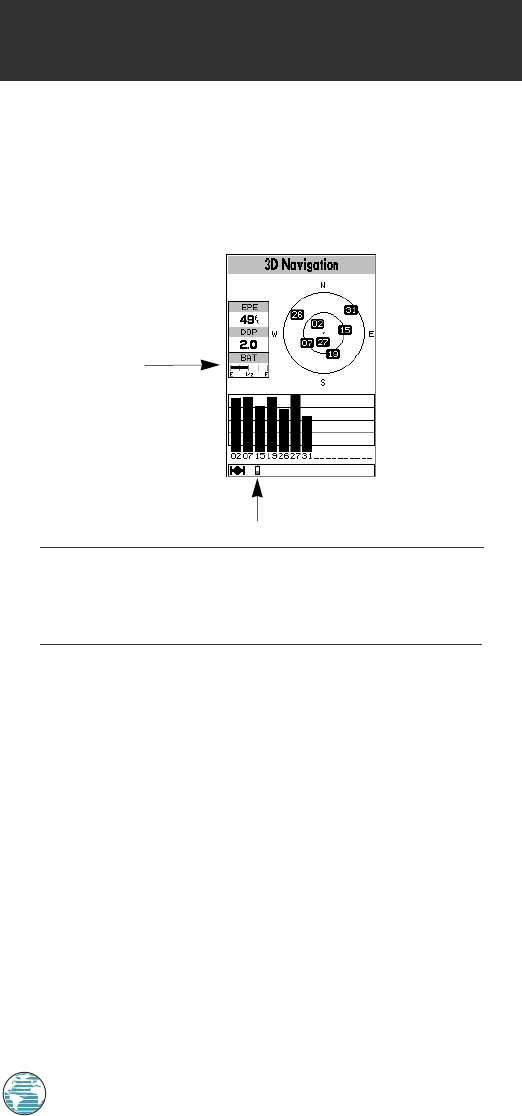
APPENDIX
Installation
The GPSMAP 175 displays battery strength in two ways: The first is a
battery gauge located below the DOP measurement on the status page. The
second is a battery icon located on the status bar. Both methods display
continuous battery level updates and are shown only when the unit is being
powered by battery power (not external power). The battery icon is shown on
every page to ensure that you are aware of battery strength at all times.
The battery level indicators are calibrated for alkaline batteries, although
levels of both alkaline and Ni-Cad batteries can be determined on both
indicators. No other receiver functions are affected by using Ni-Cad or alkaline
batteries.
Because some battery drain occurs even if the unit if off, separate the
battery pack from the unit when storing for extended periods of time. A
built-in rechargeable lithium battery will save almanac and waypoint data
when the battery pack is not attached, but it will only save data for a few
months. Note: the lithium battery is not rechargeable and must be replaced
when depleted.
74
A
•Do not short battery pack terminals
Shorting the terminals that power your GPSMAP 175 can cause sparks, severe
overheating, burns, and battery cell damage. If the short lasts long enough, it is possible to
melt battery components. Each battery pack has two exposed terminals. For this reason,
don’t place a loose battery pack on or near metal objects (paper clips, keys, tools, etc.)
and be careful when placing battery packs in handbags, toolboxes, etc. Never immerse a
battery pack in water. If the battery pack becomes wet, wipe it dry before attaching it to
the unit.
When the battery pack is installed on the unit, the terminals that transfer current to it
are not exposed. The terminals that are exposed on the battery pack when it is mounted
on the unit are charging terminals only and do not constitute a hazard.
!
Battery Icon
Battery Gauge
175 Manual 7/31/98 3:57 PM Page 74


















