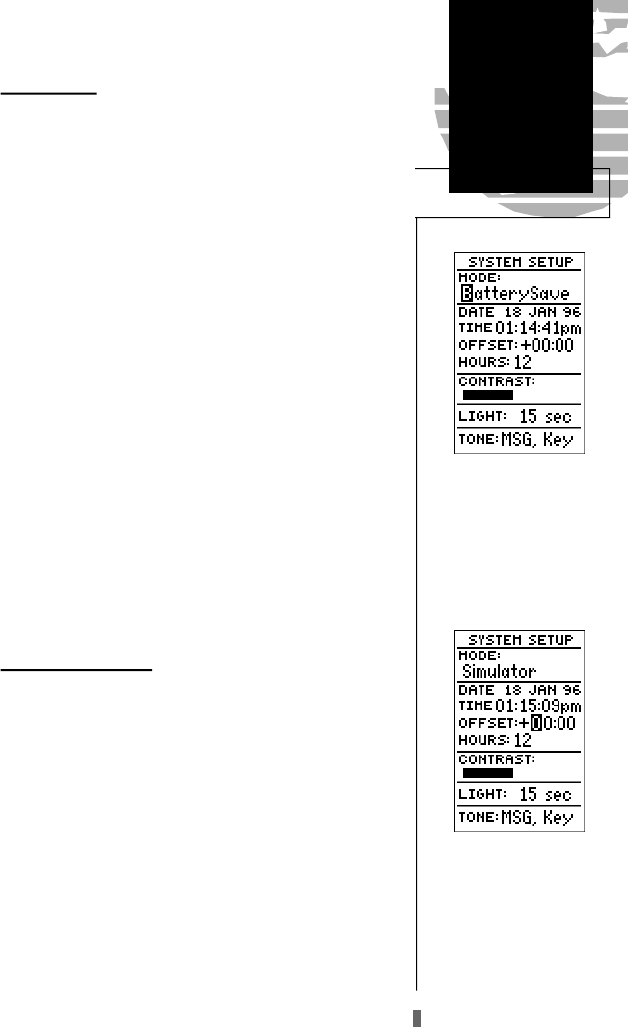
System Setup
The first setup page is the system setup page, which is
used to select the operating mode, time offset and screen
preferences. The GPS 45XL has three operating modes:
• Normal Mode operates the unit at maximum perfor-
mance, and provides a battery of life up to 12 hours
on alkaline batteries.
• Battery Saver Mode is suitable for most applica-
tions, and extends battery life to up to 20 hours on
alkaline batteries by reducing the receiver’s update
rate when navigational conditions permit (e.g., you’re
travelling a steady course without constant speed or
heading variations). Since battery saver mode changes
the update rate based solely on navigational condi-
tions, the battery life will vary accordingly.
• Simulator Mode allows you to operate the unit with-
out acquiring satellites, and is ideal for practicing or
entering waypoints and routes while at home.
To select an operating mode:
1. Highlight the ‘MODE’ field and press
E
.
2. Use the arrow keypad to select a mode and press
E
.
Date and Time Setup
The date and time field is located directly below the
mode field. Because the time shown is UTC time, you will
need to enter a time offset to display the correct local time
for your area. To determine the time offset for your area,
note your position and refer to the chart in appendix A.
To enter the time offset:
1. Highlight the ‘OFFSET’ field and press the
E
key.
2. Enter the time offset and press
E
. Remember to select
a positive or negative indicator for your offset.
Reference
System Setup
45
System Setup Page
Select battery saver mode to
get the best possible battery
life. Note that screen back-
lighting will always have the
biggest effect on battery life,
re g a rdless of operating mode.
Time Offset
To display the correct local
time, you must enter the
appropriate offset from the
c h a rt at the end of
Appendix A.
GPS 45XL Manual C 8/4/98 3:07 PM Page 45


















