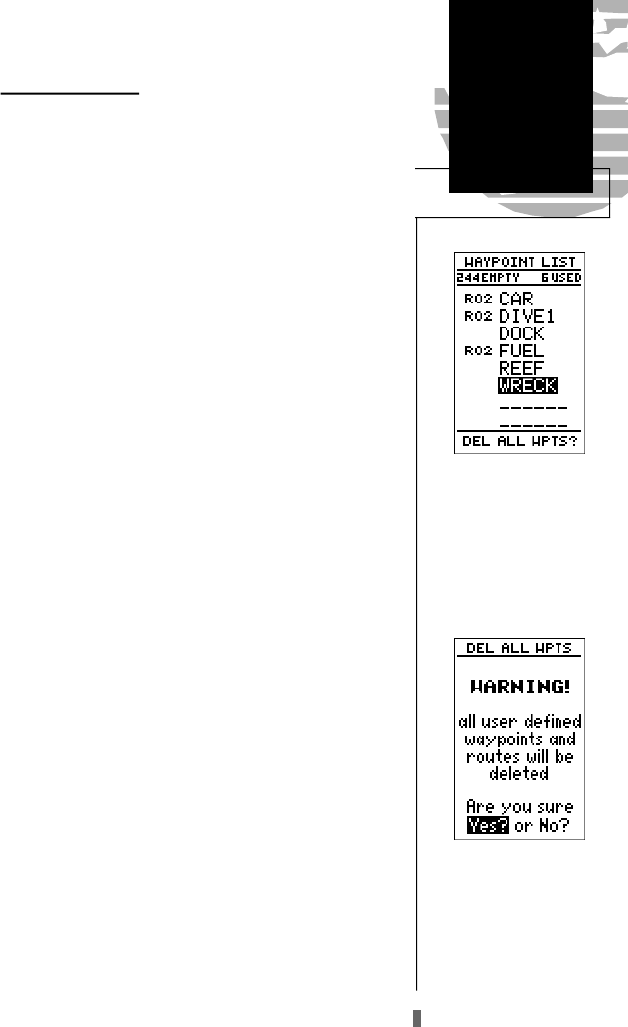
Waypoint List Page
The waypoint list page provides you with a complete
list of all waypoints currently stored in the GPS 45XL. The
total number of used and empty waypoints is indicated
above the waypoint list. From the waypoint list page, you
can retrieve a waypoint definition page, delete all user-
defined waypoints, or GOTO a selected waypoint. If a way-
point is currently used in a route, the lowest route number
will be indicated to the left of the waypoint name.
To review the waypoint definition page of a highlight-
ed list waypoint:
1. Press the
E
key.
To return to the waypoint list page (with the ‘done’
field highlighted):
1. Press the
E
key.
To GOTO a list waypoint:
1. Use the
U
and
D
keys to scroll through the list and
select a waypoint.
2. To select a highlighted waypoint as a destination, press
the
G
key.
3. Once the GOTOwaypoint page appears, press the
E
key to confirm the selected waypoint as your destination.
To delete all user-defined waypoints:
1. Use the
U
or
D
keys to move the cursor highlight to
the ‘delete all waypoints’ field.
2. Press the
E
key.
A warning page will appear, asking if you are sure you
want to delete all user-defined waypoints and routes. If you
want to continue and delete:
1. Press the
L
key to highlight the ‘Yes’ field.
2. Press the
E
key.
3. Press the
Q
key to return to the menu page.
If you do not want to delete all waypoints:
1. Press
E
with the ‘no’ field highlighted.
Reference
Creating &
Using
Waypoints
23
Waypoint List Page
The total number of used
and available waypoints is
indicated at the top of the
page. If a listed waypoint is
a route waypoint, a ‘RXX’
will be displayed (See RO2
above).
Deleting all user waypoints
will also delete all routes
stored in memory.
GPS 45XL Manual C 8/4/98 3:06 PM Page 23


















