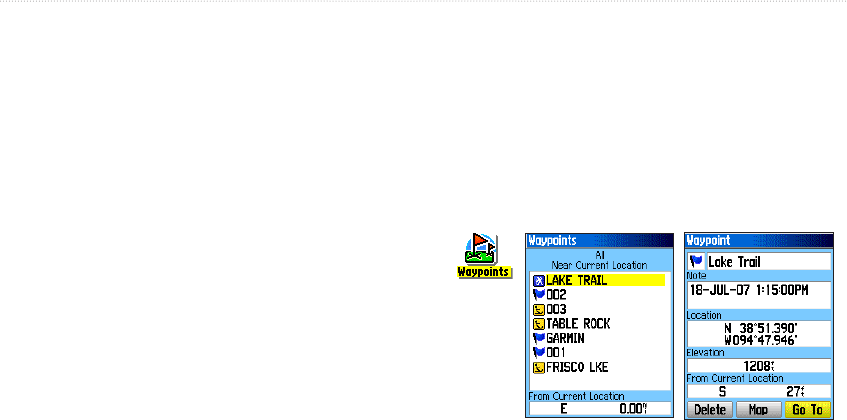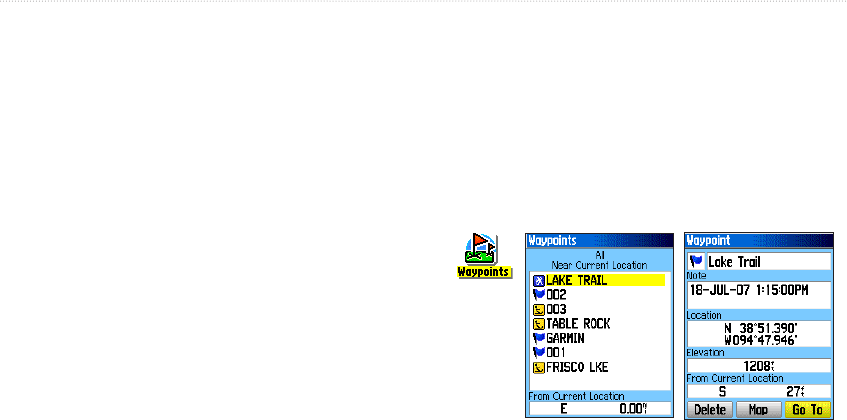
eTrex HC series Owner’s Manual 13
BaSIc operatIon
To nd an item near another item:
1. Press and hold FIND.
2. Select a category.
3. Select an item from the Find list.
4. Press MENU, select Find Near Here. The Find
Menu opens with each category containing
items near the item selected.
5. Select a category icon, and press ENTER to
open a Find list of items near the item.
To nd an item from another location on
the map:
1. Press and hold FIND.
2. Select an icon on the Find Menu.
3. Press MENU, select Change Reference. The
Map page appears.
4. Use the ROCKER to pan the arrow (pointer) to
the map location you want. The Find list shows
a list of items near the new map location.
Finding a Waypoint
The Waypoints page contains a list of all saved
waypoints. Waypoints are stored in alphanumeric
order and are identified by an assigned symbol.
To nd a waypoint:
1. Press and hold FIND.
2. Select Waypoints and choose a waypoint.
Waypoints
icon
Finding a Geocache
Select Geocache to view the list of geocache
locations created by you or downloaded from your
computer. A geocache location is a waypoint with a
geocache symbol to separate it from others. For more
information about geocaching, log on to
http://my.garmin.com, and click “Go Geocaching.”