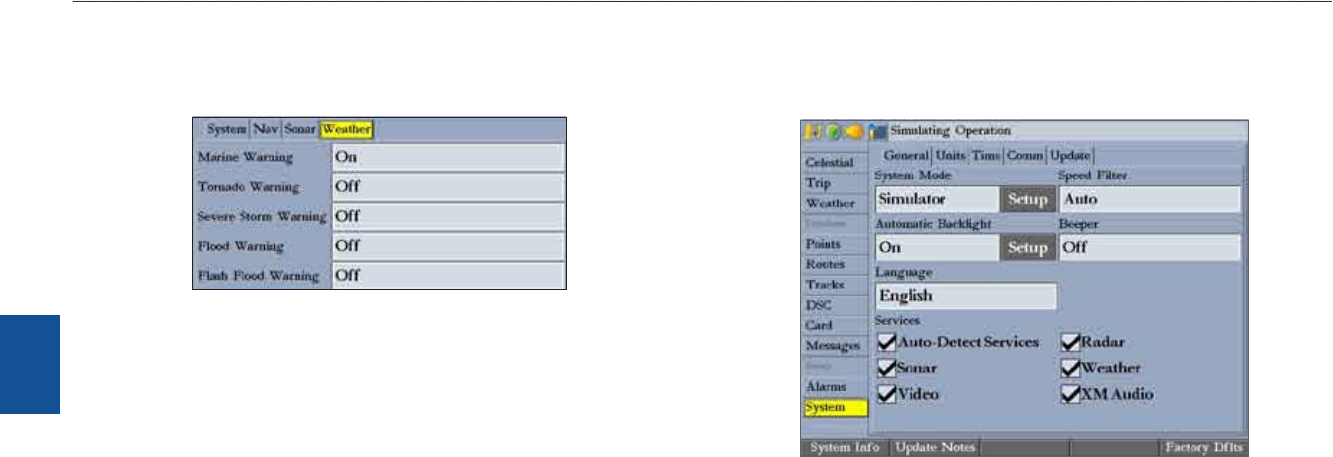
60 GPSMAP 3206/3210 Owner’s Manual
MaIn Menu > sYsteM tab
MaIn
Menu
Weather Alarms
Use the Weather sub tab to set weather alarms, including marine, tornado, severe
storm, ood, and ash ood warnings.**
**You must have a GDL 30/30A Satellite Weather Receiver connected to your
GPSMAP 3206/3210 for weather alarms to function.
System Tab
The System tab consists of ve sub tabs: General, Units, Time, Comm, and
Update.
General Sub Tab
Use the General sub tab to control system settings for system mode, speed lter,
automatic backlight, beeper, language, simulator controls, restore factory default
settings, and to view the software version.
The following settings and options are available:
System Mode—select Normal (normal navigation) or Simulator (for
practice only). For more information about Simulator Mode, see “Simulator
Mode”on page 8.
Speed Filter—averages speed readings. Select Off, Auto (automatically
controls ltering), or On (allows you to enter a value from
1 to 255 seconds).
•
•


















