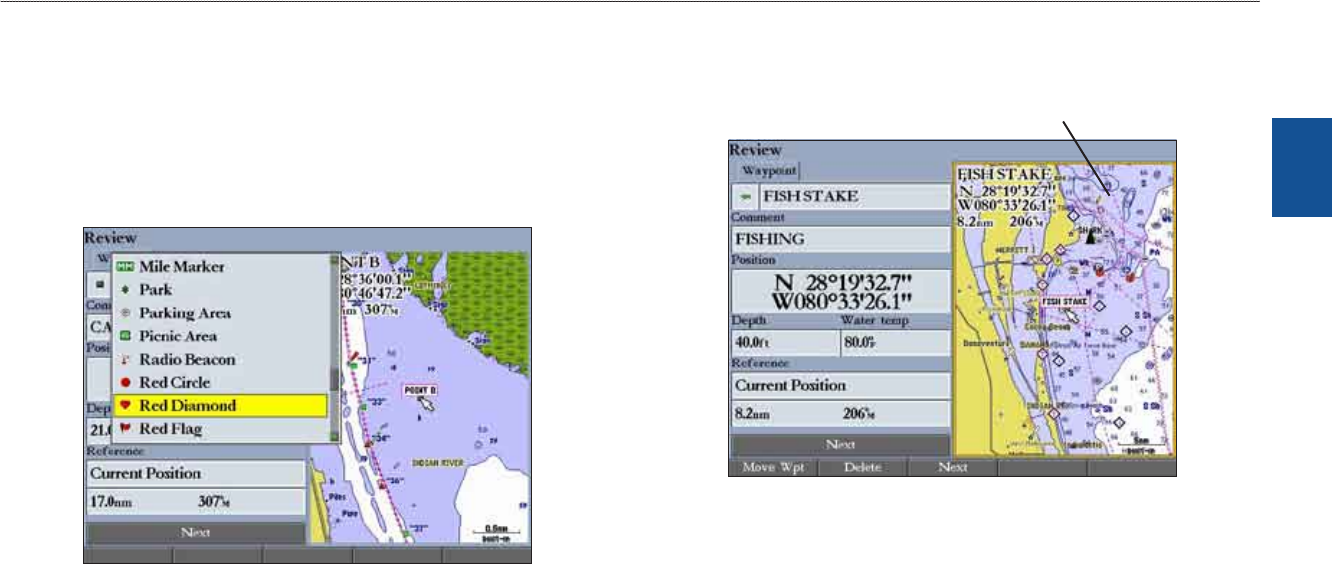
GPSMAP 3206/3210 Owner’s Manual 17
basIc oPeratIon > revIewIng and edItIng waYPoInts
basIc
operatIon
To change the waypoint name:
1. Highlightthewaypointnameeld,andpressENTER.
2. UsetheROCKERtoenteranewname,andpressENTER.
To change the waypoint symbol:
1. Highlightthewaypointsymboleldtotheleftofthewaypointname,and
pressENTER.
2. UsetheROCKERtoselectadifferentsymbol,andpressENTER.
Waypoint Symbol List
To change the Comment, Position, Depth, or Water temp:
1. HighlighttheComment,Position,Depth,orWater tempeld,andpress
ENTER.
2. UsetheROCKERtoenternewdata,andpressENTER.
To access the map window on the Review Waypoint Page:
1. PressFCTNtohighlightthemapwindow.Youcanpanthemap,change
themaprange,orusethemappointertoselectalocation.
Review Waypoint Page
Map window
2. PressFCTN toreturntotheleftsideoftheReviewWaypointPage.


















