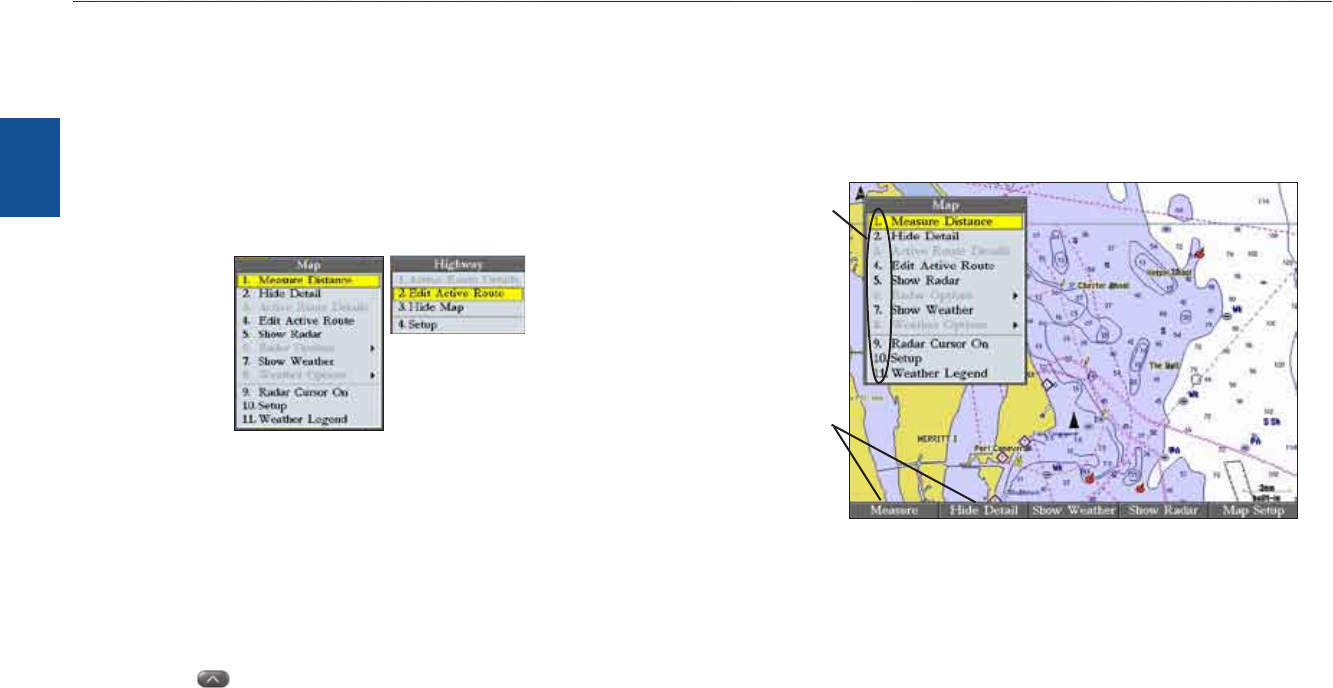
10 GPSMAP 3206/3210 Owner’s Manual
basIc oPeratIon > usIng the gPsMaP 3206/3210
basIc
operatIon
Selecting Options and Entering Data
To select options and enter data, use the ROCKER to highlight or select an item
in a list or a eld on the screen. Use the ENTER key, soft keys, data entry keys,
and the ROCKER to select options, enter names and numbers in data elds, and
activate your selections.
To select an optional feature:
1. Fromanypage,pressADJ/MENU.Theadjustmentmenushowsalistof
optionalfeaturesspecictothatpage.
2. UsetheROCKERtomovethehighlightup,down,left,orrighttothe
selectionyouwant,andpressENTERtoselecttheoption.
OR
Pressthesoftkeybelowtheoptionyouwanttoselect.
To select an on-screen button:
Onapagewithon-screenbuttons,usetheROCKERtohighlightan
on-screenbutton,andpressENTER.
To select an option using soft keys:
Pressthe buttonbelowthesoftkeyyouwanttoselect.
To select an option using data entry shortcut keys:
1.Fromanypage,pressADJ/MENU. Theadjustmentmenuforthecurrent
pageorselectedfunctionappears.
2. Pressthedataentrykeythatcorrespondstotheoptionyouwanttoselect.
Fornumbers10andhigher,presstherstdigit,andthenpressthesecond
digitwithinonesecond.
Data entry
key shortcut
numbers
Soft keys
To exit a menu or return to the previous setting:
PressQUIT.TheQUITkeymovesbackwardthroughyoursteps.Press
QUITrepeatedlytoreturntothestartingpage.
To enter data in a data eld:
1. UsetheROCKERtohighlightthedataeld,andpressENTERtoeditit.
2. PressupordownontheROCKERtoselectcharacters.Pressandrelease
theROCKERtomovecharacterbycharacterthroughthelist;pressand
holdtheROCKERtomoverapidlythroughthelist.


















