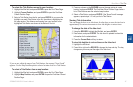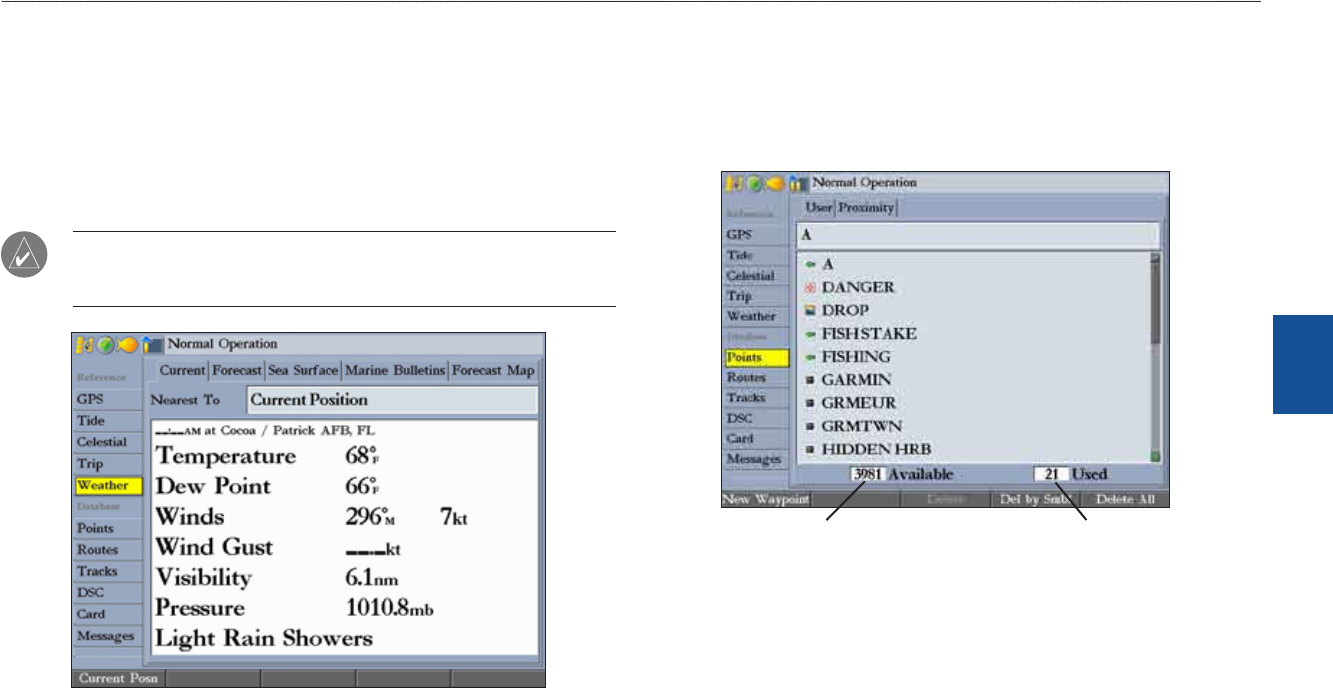
GPSMAP 3206/3210 Owner’s Manual 51
MaIn Menu > weather tab and PoInts tab
MaIn
Menu
Weather Tab
The Weather tab shows current weather conditions, the forecast, sea surface
information, and a forecast map. The Weather tab also contains a Setup sub tab
that you can use to customize preset weather options.
The Weather tab appears only if you have the Weather check box selected on
the System tab. See the “XM WX Weather” section beginning on page 86 for more
information.
NOTE: You must have a GDL30/GDL 30A Marine Weather/Audio Satellite
Receiver installed and connected to your GPSMAP 3206/3210, and a
subscription to XM WX Satellite Weather to use the XM Weather features.
Points Tab
The Points tab contains two sub tabs, User and Proximity, which allow you to
manage a large number of waypoints quickly and efciently. The sub tabs also
provide continuously updated proximity waypoint alarms that can be used to
dene items, such as submerged hazards or shallow waters.
Number of waypoints remaining Number of used waypoints
User Sub Tab
The User sub tab on the Points tab shows a master list of all waypoints currently
stored in memory. From the User list, you can review, edit, rename, or delete
individual waypoints, or delete all user waypoints. The total number of stored
and available waypoints appears at the bottom of the User sub tab, with the stored
waypoints arranged in alphanumeric order.