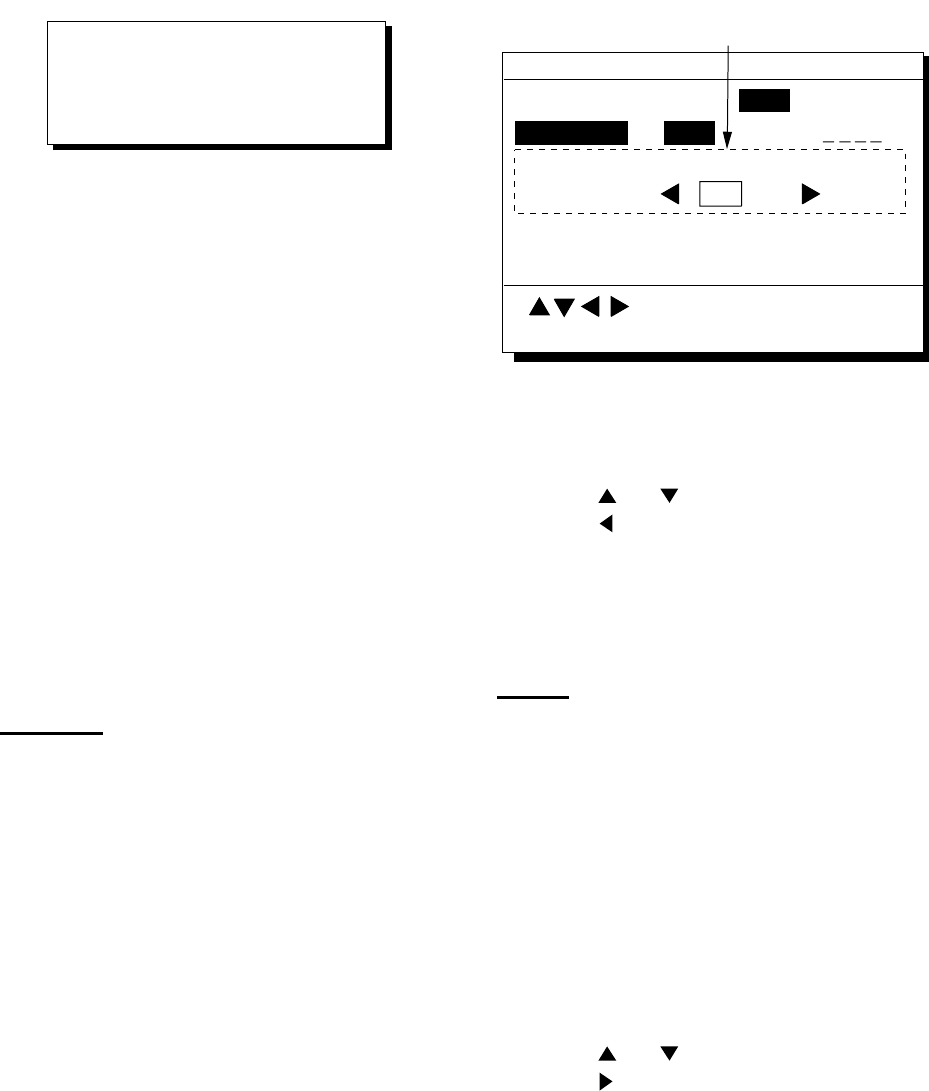
8. MENU SETTINGS
8-10
11) Press the [NU/CU ENT] key. The
message shown in Figure 8-22 appears
while data is being saved.
Now saving
Waypoint/Route data !
MENU:Stop
Figure 8-22
12) Save data at the computer.
13) Press the [MENU ESC] key. When data
is saved, the cursor shifts to Stop.
14) Press the [MENU ESC] key.
8.6 DGPS Settings
A DGPS beacon receiver may be connected
to the GP-90-DUAL to further refine position
accuracy. Set up to receive the DGPS
beacon signal as follows.
Selecting DGPS station
The default setting is "manual".
Automatic
The DGPS beacon receiver can
automatically select optimum reference
station by feeding it position data. If it takes
more than 5 minutes to fix DGPS position at
the automatic mode, switch to manual mode.
Use the manual mode when an external
beacon receiver cannot select reference
station automatically.
1) Press [MENU ESC], [9] and [7] to display
the DGPS SETUP menu.
Ref. Station Auto Man (ID= )
Freq. 288.0kHz
Baud Rate 200 bps
DGPS SETUP
MENU : Escape
ENT : Enter
: Select
Ref. Station
Auto
Frequency appears when
"MAN" is selected.
DGPS MODE On Off
Figure 8-23 DGPS SETUP menu
2) Set DGPS MODE to “On.”
3) Press
or to select Ref. Station.
4) Press
to select Auto.
5) Press the [NU/CU ENT] key.
6) Press the [MENU ESC] key.
Manual selection of DGPS station
Manual
Enter four-digit ID number, frequency and
baud rate of station.
Reference
• ID number: Appendix at end of this manual
• Frequency, baud rate: "DGPS
REFERENCE LIST"
1) Press [MENU ESC], [9] and [7] to display
the DGPS SETUP menu.
2) Press
or to select Ref. Station.
3) Press
to select Man.
4) Enter four-digit ID number. You can clear
an entry by the [CLEAR] key. If the
number entered is invalid, the buzzer
sounds and the message "INVALID ID"
appears on the display for three seconds.
If there is no ID number, press the [CLEAR]
key.


















