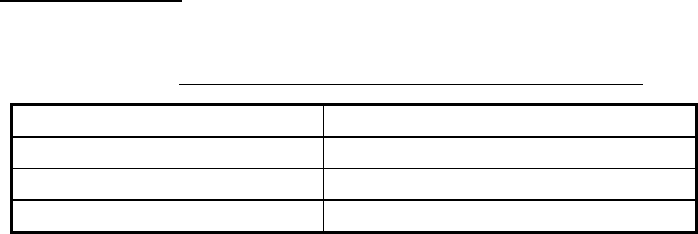
4. VIDEO SOUNDER OPERATION
4-24
Alarm messages
The table below shows the sounder alarm messages and their meanings
Sounder alarm messages and their meanings
Message Meaning
DEPTH ALARM! Bottom alarm violated.
FISH ALARM! Fish alarm violated.
TEMPERATURE ALARM! Water temperature alarm violated.
4.13 Water Temperature Graph
The water temperature graph (appropriate sensor required) plots water
temperature on the sounder display. (See the figure on page 4-3.) It can be
turned on or off as below.
1. Press the [MENU] key to open the menu.
2. Press the SOUNDER MENU soft key.
3. Select TEMPERATURE GRAPH and press the EDIT soft key.
4. Select OFF (default setting) or ON as appropriate.
5. Press the ENTER soft key.
6. Press the [MENU] key to close the menu.
4.14 Changing Pulse Repetition Rate
Pulse repetition rate can be changed. Normally, the highest rate (20) is used.
When in shallow waters, second reflection echoes may appear between surface
and actual bottom echo. In this case lower the PRR level. The option “SPD
SENSING PRR” means the ship’s speed dependent mode, where the PRR
changes automatically with ship’s speed (required speed input.) For further
information about the ship’s speed dependent mode, see page 4-17.
1. Press the [MENU] key to open the menu.
2. Press the SOUNDER MENU soft key.
3. Press the cursor pad to select PRR LEVEL.
4. Press the EDIT soft key to open the setting window.
5. Use the cursor pad to select he rate for repetition.
6. Press the ENTER soft key followed by the [MENU] key to close the menu.
Too small setting reduces the number of pulse repetition. This may cause a
problem to search fish schools. Select “20” unless multistage reflections appear
on the display.


















