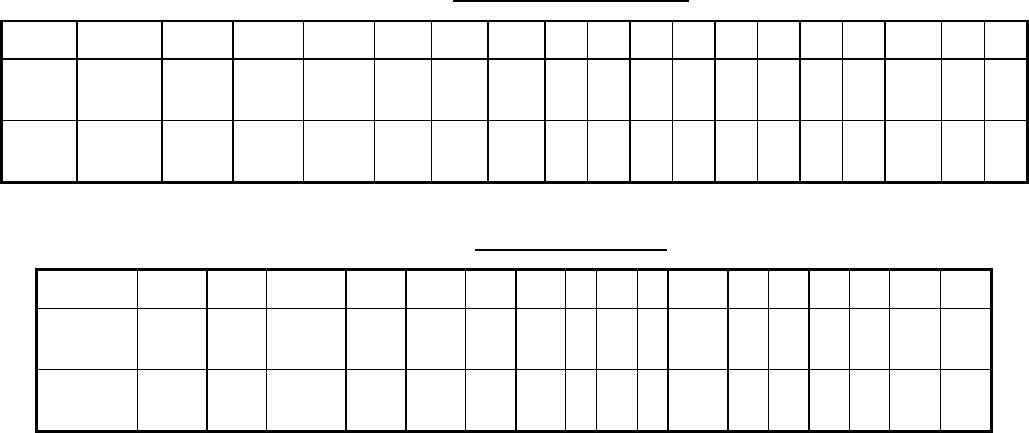
3. RADAR OPERATION
3-7
3.7 Range Scale
The range setting determines the size of the area (in nautical miles) that will
appear on your display. In addition, the range setting will also automatically
adjust the range ring interval so that accurate range measurements may be
made while operating on any range setting.
The range, range ring interval and pulselength appear at the top left-hand corner
of the display.
Press the [RANGE (+ or -)] key to change the range scale.
Range scales (nm, sm)
Range 0.125 0.25 0.5 0.75 1 1.5 2 3 4 6 8 12 16 24 36 48 64 72
Ring
Interval
0.0625 0.125 0.125 0.25 0.25 0.5 0.5 1 1 2 2 3 4 6 12 12 16 18
No. of
Rings
2 2 4 3 4 3 4 3 4 3 4 4 4 4 3 4 4 4
Range scales (km)
Range 0.25 0.5 0.75 1 1.5 2 3 4 6 8 12 16 24 36 48 64 72
Ring
Interval
0.125 0.25 0.25 0.25 0.5 0.5 1 1 2 2 3 4 6 12 12 16 18
No. of
Rings
2 2 3 4 3 4 3 4 3 4 4 4 4 3 4 4 4
Note 1: Maximum range depends on the network radar as shown below.
Model 1722, 1722C, 1723C, 1823C: 24 nm
Model 1732, 1732C, 1742, 1742C, 1752, 1752C, 1733, 1753C, 1833, 1833C
; 36 nm
Model 1762, 1762C, 1763C, 1933, 1933C: 48 nm
Model 1943, 1943C: 64 nm
Model 1953C: 72 nm


















