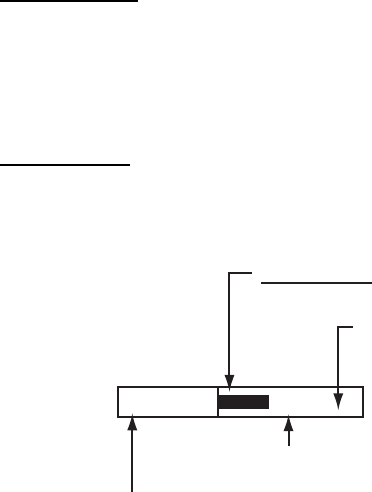
1. RADAR OPERATION
1-11
6. The guidance box shows “XX / EXIT.” (XX = function chosen). Roll the
trackball to place the cursor where desired.
7. Push the left button to execute the function selected at step 5.
8. To quit the function selected, push the right button when the guidance box
shows “XX / EXIT.” (XX = function chosen at step 5)
1.7 Monitor Brilliance
The brilliance of the entire screen should be adjusted according to lighting
conditions. Monitor brilliance should be adjusted before adjusting relative
brilliance levels on the BRILL menu to be explained later.
Note: The brilliance of a commercial monitor cannot be adjusted from the radar.
See the owner’s manual of the commercial monitor for how to adjust its
brilliance.
By keyboard
Operate the [BRILL] control on the control unit to adjust brilliance. Turn it
clockwise to increase brilliance; counterclockwise to decrease brilliance. Watch
the BRILL box (see illustration below) to know current brilliance level.
By trackball
1. Roll the trackball to place the arrow on the brilliance level indicator in the
brilliance level indication box at the bottom left corner of the screen.
BRILL1
Place arrow inside box
to adjust screen brilliance.
Brilliance bar
Shows brilliance level.
26
Brilliance level
Brillance, color set no.
(For details, see para. 1.50.)
Brilliance level indicator
2. Roll the wheel downward to increase brilliance or roll it upward to decrease
brilliance. The length of the brilliance bar increases or decreases with
operation of the wheel.
Note: If nothing appears on the screen at power-up when using Control Unit
RCU-015 (palm control) or when the radar is in stand-by, press and hold
down any key except the power switch for four seconds to automatically
set up for medium display brilliance.


















