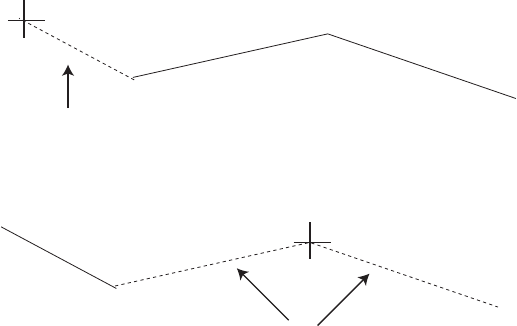
5. VIDEO PLOTTER OPERATION
5-18
5.11 Erasing Marks and Lines
Up to 6,000 points of own ship’s track, marks and lines may be entered. When
this amount is exceeded no more marks or lines can be entered unless
unnecessary marks, lines or track are erased.
5.11.1 Erasing individual marks/lines
1. With the cursor inside the effective display area, roll the wheel to show
“MARK DELETE / EXIT” in the guidance box.
2. Roll the trackball to place the cursor on the mark or line you wish to erase. A
flashing “X” appears on the mark when it is correctly selected.
3. Push the left button to erase.
Note: When erasing a line, the cursor location determines how the line will
be erased. To erase a single line segment, place the cursor on the
starting (or ending point depending on the line) of the line. To erase
two consecutive line segments, place the cursor at the junction
between the line segments.
Connecting point of lines
These line segments are erased.
Starting/ending point of line
This line segment is erased.
Cursor location and line erasure


















