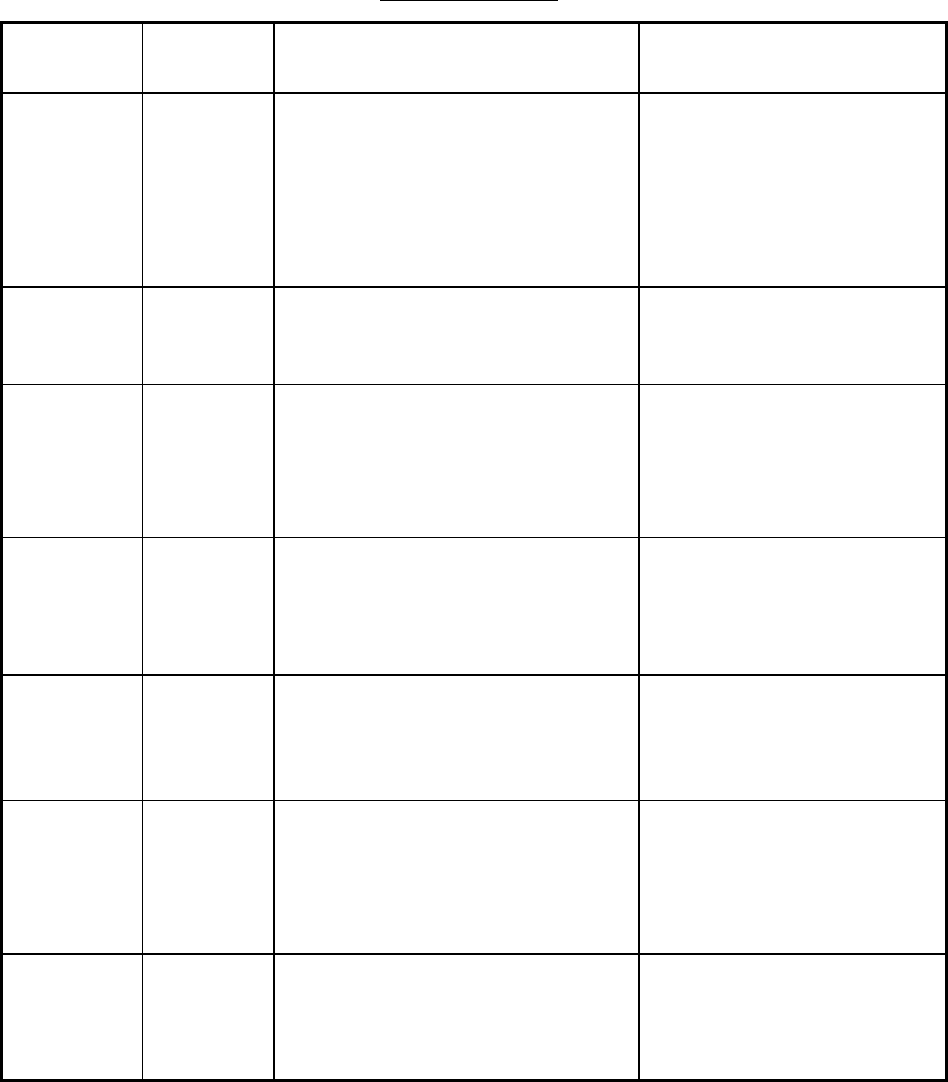
1. RADAR OPERATION
1-80
1.43 Alarms
When error is detected, the appropriate alarm indication appears (in red) and the
audible alarm sounds. Silence the audible alarm with the [ALARM ACK] key or
choose the ALARM ACK box and then push the left button. The error indication
remains on the display until the reason for the alarm is removed.
1.43.1 Alarm description
Alarm description
Warning Audible
alarm
Visual alarm To quit alarm status
GYRO
failure
2 beeps HDG indication reads “***.*” and
the message HEADING SET
appears at the lower-left corner of
the screen. GYRO in red.
Display is automatically switched to
head-up mode within 1 min.
Pres the [MODE] key top
erase the message. Match
the on-screen HDG readout
with the actual compass
reading, if necessary.
Guard
alarm
Beeps Target flashes. Press the [ALARM ACK] key
or click the ALARM ACK box
with the left button.
WATCH
alarm
Beeps WATCH 0:00
(WATCH appears and time count
freezes at 0:00).
Press the [ALARM ACK] key
or click the WATCH box with
the left button. The WATCH
box is displayed in normal
video and the timer is reset.
Own ship
lat/lon
Cursor
lat/lon
None “***.*” In own ship position field
“***.*” In cursor position field
Make sure that own ship
position data is fed from
external radionav equipment.
System
failure
None Message GYRO appears at screen
bottom. No radar echoes. SYSTEM
FAIL in red at the lower left of the
display during test.
Make sure the antenna is
turned on.
Incorrect
keystroke
Double
beep tone
(Non-IMO
type)
None Correct keystroke is
responded by a single beep
provided that KEY BEEP ON
is selected in the
OPERATION menu.
Log failure 2 beeps LOG **.* and LOG appear in red, if
no log signal is input for 30 s while
the ship speed has been more than
5.0 kt.
If the SDME has failed, use
the Manual Speed mode or
other appropriate sensor.


















