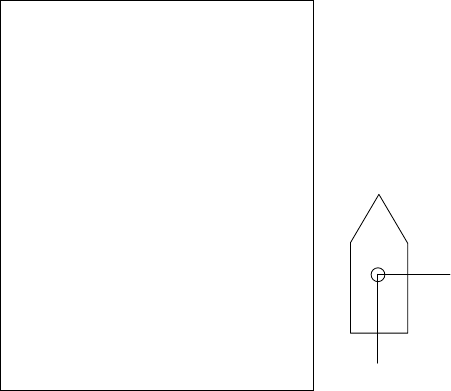
4. AIS OPERATION
4-18
[STATIC DATA]
1 BACK
TYPE OF SHIP
000
CALL SIGN
ZQ1234501
NAME
FURUNOVOYAGER
EXT GPS ANT POSN
A: 000m B: 000m
C: 00m D: 00m
4.13 Own Ship’s Data
Own ship’s static data (type of ship, call sign, name and position of internal and
external GPS antennas) can be viewed as follows
1. Roll the trackball to choose the AIS DISP box at the right side of the screen.
2. Push the right button to open the AIS TARGET menu.
3. Roll the wheel to choose 7 STATIC DATA and then push the wheel or the left
button.
STATIC DATA menu
4. Push the right button to close the menu.
A
B
C
D


















