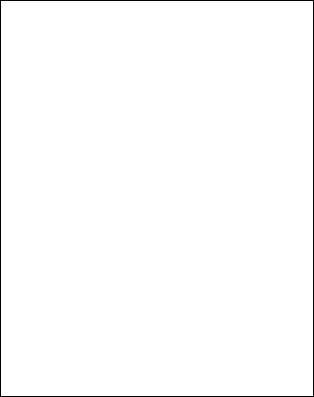
4. AIS OPERATION
4-11
[AIS SYMBOL]
1 BACK
2 AIS SYMBOL COLOR
RED/GRN/BLU/YEL/
CYA/MAG/WHT
3 AIS SYMBOL SIZE
SMALL/STD/LARGE
4 ROT TAG LIMIT
000.1°/min
5 PAST POSN COLOR
RED/GRN/BLU/YEL/
CYA/MAG/WHT
6 PAST POSN POINTS
5/10
4.8.2 AIS symbol size and color
You may choose the size and color of the AIS symbol as follows:
1. Roll the trackball to choose the MENU box and then push the left button.
2. Roll the wheel to choose 4 [ARP•AIS] and then push the wheel or the left
button.
3. Roll the wheel to choose 6 [AIS SYMBOL] and then push the wheel or the
left button.
AIS SYMBOL menu
4. Roll the wheel to choose 2 AIS SYMBOL COLOR and then push the wheel or
the left button.
5. Roll the wheel to choose color desired and then push the wheel or the left
button.
6. Roll the wheel to choose 3 AIS SYMBOL SIZE and then push the wheel or
the left button.
7. Roll the wheel to choose SMALL, STD(Standard) or LARGE as appropriate
and then push the wheel or the left button.
8. Push the right button three times to close the menu.


















