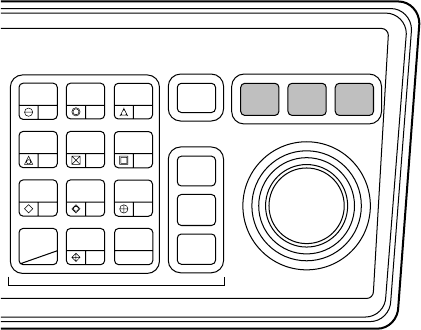
-1.43-
1.31 Menu Keys
Three menu keys are provided on the right hand corner of the control head, RADAR MENU,
PLOT MENU and NAV MENU keys.
RADAR MENU: Permits setting of basic radar parameters.
PLOT MENU: Permits setting of Electronic Plotting Aids (EPA) parameters or the optional
ARPA ARP-26.
NAV MENU: Provides a choice of navigation data for on-screen display. Also selects display
data for the optional Video Plotter.
HL
OFF
1
OFF
CENTER
4
EBL
OFFSET
7
TARGET
TRAILS
CANCEL
PANEL
BRILL
2
VECTOR
5
CHART
ALIGN
8
CU, TM
RESET
0
MODE
3
LOST
TARGET
6
MARK
9
A/C
AUTO
ENTER
TARGET
CANCEL
TARGET
DATA
ACQ
AUDIO
OFF
RADAR
MENU
PLOT
MENU
NAV
MENU
Note: Menu automatically goes off in 30 seconds if you do not press any key.


















