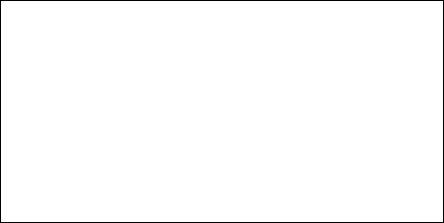
-4.6-
1 [VIDEO PLOTTER 1]
2 RECORD OWN SHIP PLOT OFF/ON
3 OWN SHIP PLOT INTVL 10/30SEC/1/2/3/6MIN
4 OWN SHIP PLOT COLOR *
RED/MAGENTA/YEL
GRN/CYAN/BLU
5 RECORD TARGET PLOT OFF/ON
6 TARGET PLOT INTVL 10/30SEC/1/2/3/6MIN
7
8 SMOOTHING OFF/1/2/3/6/7/8/9
*: R-type only
2. Press [2] twice to select OFF.
3. Press [ENTER].
Own ship's track is neither plotted or saved to the memory. To resume plotting, select ON at
step 2 and press [ENTER].
Stopping Plotting of Other Ship’s Track
1. Press [NAV MENU] and [5] key in order.
2. Press [2] twice to select OFF.
3. Press [ENTER].
Other ship's tracks are neither plotted or saved to the memory. To resume plotting, select ON
at step 3 and press [ENTER].
Track Plotting Interval
The memory stores ship's position in latitude and longitude at a sampling rate set on the OWN
SHIP, TARGET PLOT menu. The position data so stored is used to display past own ship's
track on the screen.
The plotting interval affects track reconstruction. A shorter interval provides more accurate
reconstruction of track, however storage time of the track is reduced.
1. Press [NAV MENU] and [5] in order.
2. To change own ship's track plotting interval, press [3] several times to display desired
plotting interval in reverse video.
3. Press [ENTER].
4. To change ship's track plotting interval, press [6] (several times) to select plotting interval.
5. Press [ENTER].
Plot interval and track storage time
Memory capacity for own ship's track and other ship's track is 6,000 points each. For other
ship's track the 6,000 points is divided equally among ten targets, so there are 600 points per
target. When a track memory becomes full the oldest track is deleted to make room for a new
entry.


















