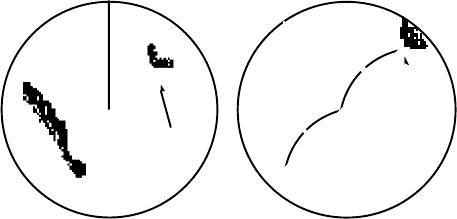
-1.41-
For easier entry, you can use a FUNCTION key as follows.
1. Assign origin mark to one of the four function keys as described in the paragraph 1.33.
2. Use the trackball to place the cursor (+) where you want to display an origin mark.
3. Press the assigned function key and then press a number key. The origin mark appears with
number.
4. To enter another origin mark, repeat steps 2 and 3.
If you press the number/symbol key for the origin mark which is already displayed, that
origin mark will disappear.
The range and bearing from the last-entered origin mark to the cursor are automatically
displayed in the text data area. To display another origin mark data;
1. Place the cursor on the origin mark whose range and bearing you want to display.
2. Press the function key assigned to origin mark entry twice.
1.29 Zoom
The zoom function is available on the R-type radar only. This enlarges an area of interest as
large as twice the normal viewing.
1. Place the cursor (+) close to the point of interest by operating the trackball.
2. Press the RADAR MENU to show FUNCTION 1 menu.
3. Press [5] key. The area around the cursor and own ship is enlarged twice as large as the
original size and the label ZOOM appears at the lower-left corner of the screen.
4. To cancel zoom, press the [5] key again on the FUNCTIONS 1 menu.
Note: The zoom feature is inoperative when the display is off centered.
+
Cursor
+
(a) Cursor placed at
point of interest
Cursor
(b) Zoom in
(R-type only)


















