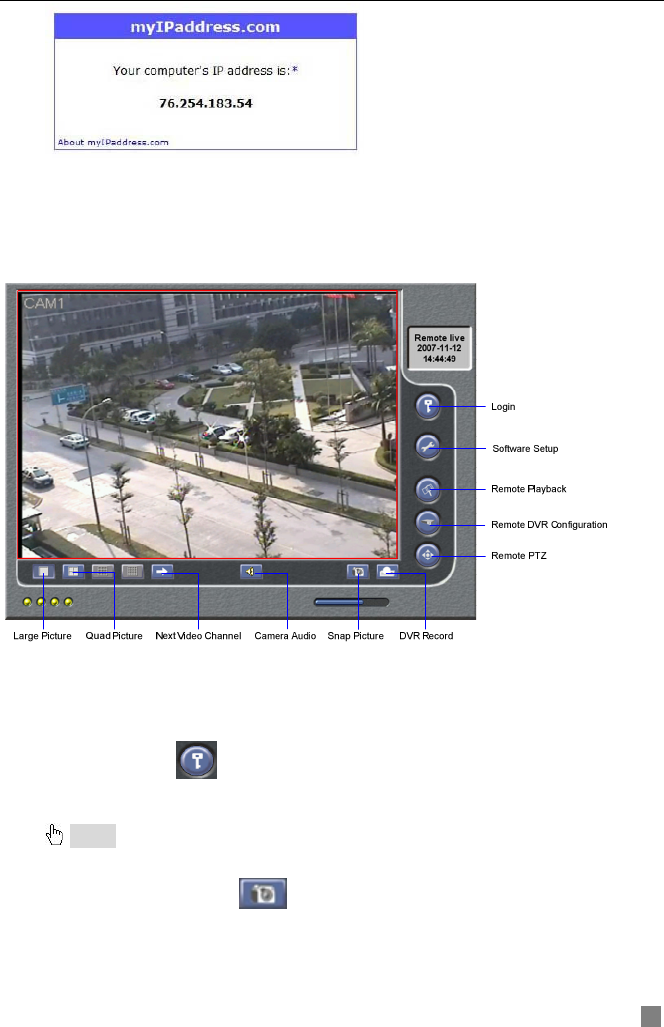
QSTD5304 Digital Video Recorder User Manual
37
Fig 4.1.3
4.2 Main Interface
The function buttons of the remote surveillance display are shown in Fig.4.4.
Fig 4.4 Main Interface
4.2.1 Login
The operation of the network client is the same as the DVR. Default
username is ‘Admin’ and password ‘123456’.
STEP1 Click button to input username and password in the login
window
STEP2 Press "Enter" key to login.
Notice: Click "EXIT" button to exit the system
4.2.2 Snap Picture
Take live picture. Press to take the picture.
4.2.3 Parameter Settings
In Parameter Settings window, the number of pictures taken at once can be
set. If selecting five, it can take five pictures every time you click "Snap
Picture" button.


















