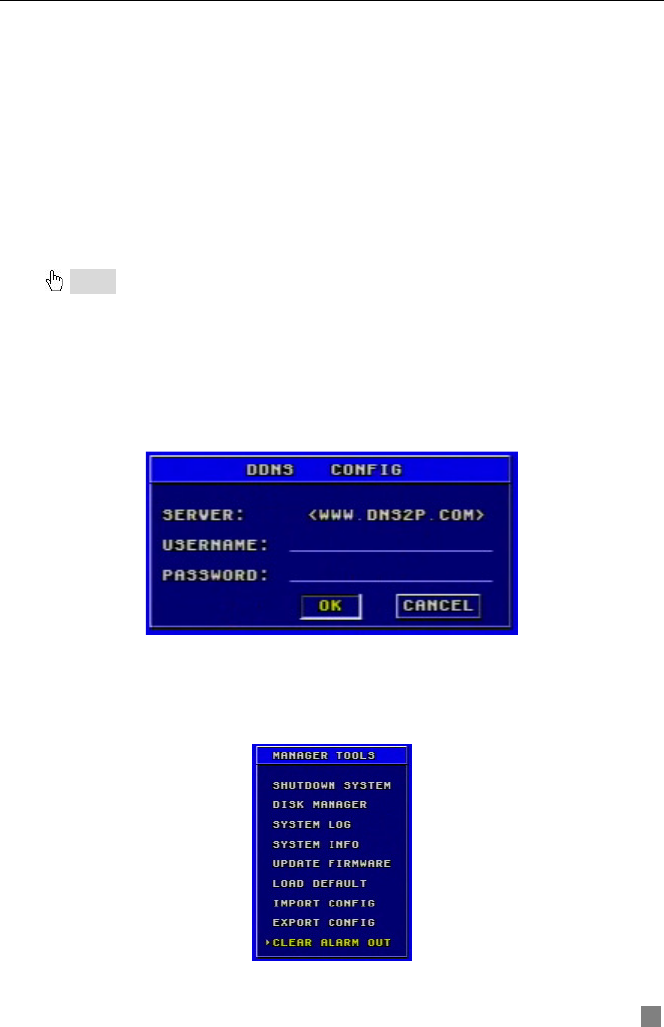
QSTD5304 Digital Video Recorder User Manual
25
STEP1 Input IP Address, Subnet Mask and Gateway
STEP2 Press "OK" button to modify the IP Configuration menu.
If you select DHCP, the IP address will be automatically assigned by the
router.
After selecting DHCP, you need to wait about 30 seconds. The
automatically assigned IP will be displayed in the system information window.
If you are attaching the DVR directly to a DSL or cable modem/router you can
use the PPPoE option. You need to input username and password when
connecting to internet. You would get the username and password
information from your internet service provider.
If you press the "INFO" button, System Information menu can be displayed on
the screen as long as the DVR connects with the network well (refer to Fig.
3.21).
Notice:
•
If the local area network has a DHCP server or the router the DVR is attached to
supports DHCP we recommend using the DHCP option.
•
Before you set PPPoE you need to reboot the modem. After setting the PPPoE,
you need wait for a while for the settings to take effect.
DDNS CONFIGURATION
DDNS Configuration submenu is shown as Fig. 3.22. The DVR does not
currently support any DDNS servers in the USA, support may be added in
future firmware updates.
Fig 3.22 DDNS Configuration
3.2.8 Manager Tools
The Manager Tools menu is shown as Fig. 3.27.
Fig 3.27 Manager Tools


















