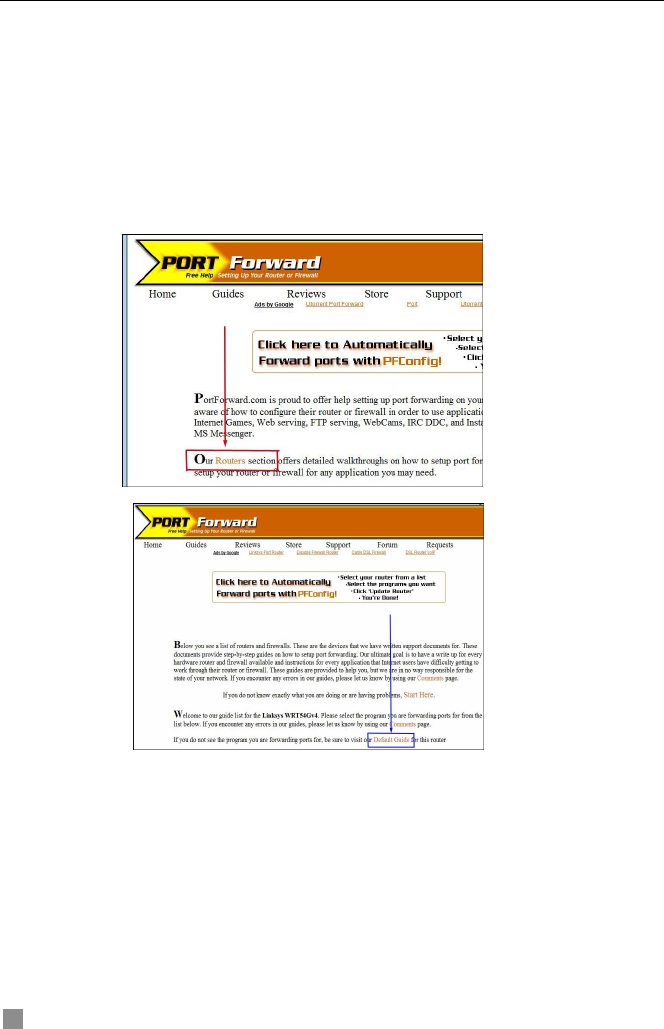
QSTD5304 Digital Video Recorder User Manual
36
4.1.2 Accessing DVR Over the Internet
When accessing the DVR over the Internet, in addition to the above steps, you
would then need to forward port 80 on the router the DVR is attached to, to the IP
address of the DVR. You can get instructions on how to do this for most popular
routers by going to the www.portforward.com website. On this website click on the
orange “Routers” link in the second paragraph (RED box in Fig 4.1.1), which will
open a list of router manufactures, then find the brand and model of your router on
the list and click on the link. On the next page that opens click on the orange
“Default Guide” link (BLUE box in Fig 4.1.2), this will take you to the port forwarding
instructions for your router.
Fig 4.1.1
Fig 4.1.2
When you access the DVR from a remote computer you also need to use a
different address in the Internet Explorer browser window. Instead of entering
the IP address of the DVR you need to enter the public IP address of the
router the DVR is attached to. You can get this address by going to
www.myipaddress.com from a computer that is attached to the same router
as the DVR. This website will display the box in Fig 4.1.3 below that shows
the IP address you need to use. It will be in the space where the below
example shows 76.254.183.54.


















