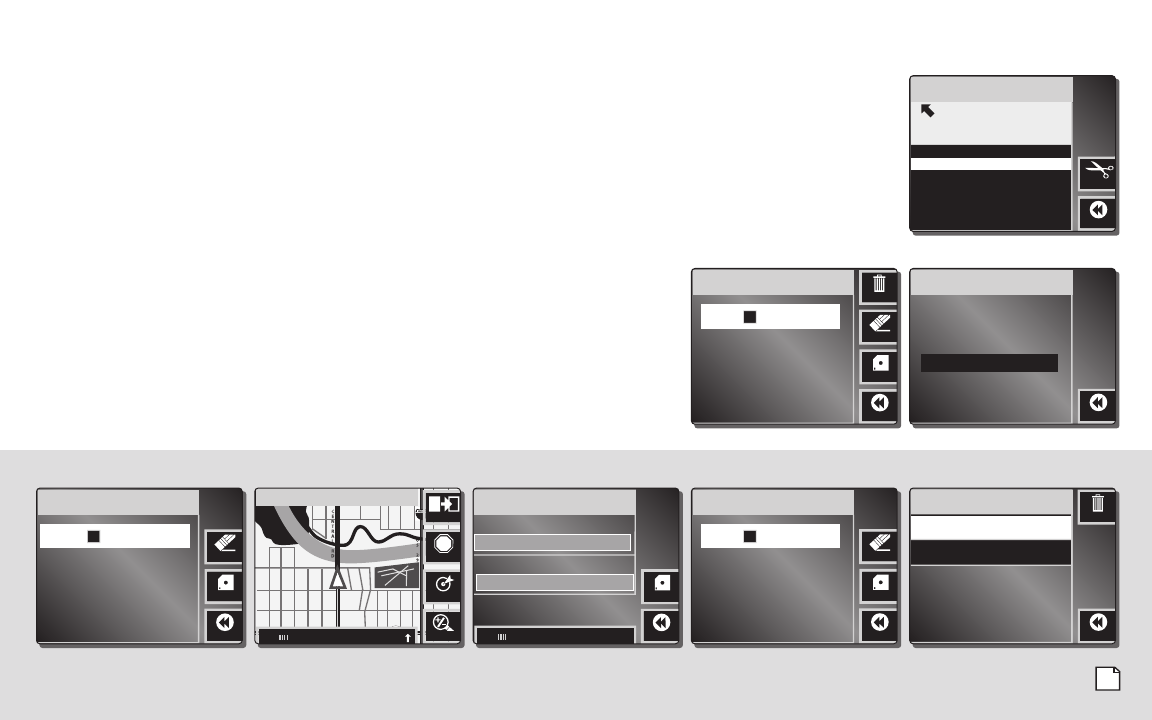
SAVE
CLEAR
BACK
Name Trail Book EntryName Trail Book Entry
TRAIL- 1
Press SAVE to accept.
Please name trail or
accept default name.
F
STOP
HERE
ZOOM
294
PAGE
GPS
NW
Trail ModeTr ail Mode
G
SAVE
BACK
GPS
NW
Latitude:
N 42° 22’ 30”
Longitude:
W 88° 07’ 30”
GPS DataGPS Data
H
SAVE
CLEAR
BACK
Save or Edit NameSave or Edit Name
POINT- 1
Press SAVE to accept.
Please name point or
accept default name.
I
DELETE
BACK
Edit Name
Edit Waypoint
Trail 1Tr a il 1
J
Part III — Operating the System: Trail mode
Nothing comes close to a Cobra
®
89
Delete a waypoint
. . . . . .
0.1mi
Latitude: N 42° 22’ 30”
Longitude: W 88° 07’ 30”
E
DIT
BACK
WaypointsWaypoints
[Beginning]
POINT-1
POINT-2
[End]
9
At the
Trail 1 menu J:
1. Scroll
or
to [Edit Waypoint] and press ENTER.
2. At the
Waypoints menu 9, scroll
or
to the waypoint to
be renamed and press the EDIT function button.
3. At the
Edit Waypoint Entry menu a0, press the CLEAR function
button to clear the current name.
4. Enter the name of choice using spell mode and press ENTER.
The name will be saved and the system will return to
Waypoints menu 9.
At the
Trail 1 menu J:
1. Scroll
or
to [Edit Waypoint] and press ENTER.
2. At the
Waypoints menu 9, scroll
or
to the
waypoint to be deleted and press the EDIT function button.
3. At the
Edit Waypoint Entry menu a0 , press the DELETE
function button.
4. At the
Confirm Deletion screen aa, press ENTER.
The deletion will be confirmed and the system will return
to the
Waypoints menu 9.
Change a
. . . . . . . . . . . . .
waypoint name
BACK
Are you sure that you
want to delete this
waypoint?
Press ENTER to accept
or BACK to cancel.
POINT-1
Confirm DeletionConfirm Deletion
aa
SAVE
CLEAR
BACK
DELETE
POINT- 1
Press SAVE to accept.
Edit Waypoint EntryEdit Waypoint Entry
Please name waypoint.
a0


















