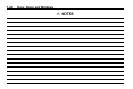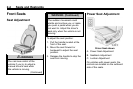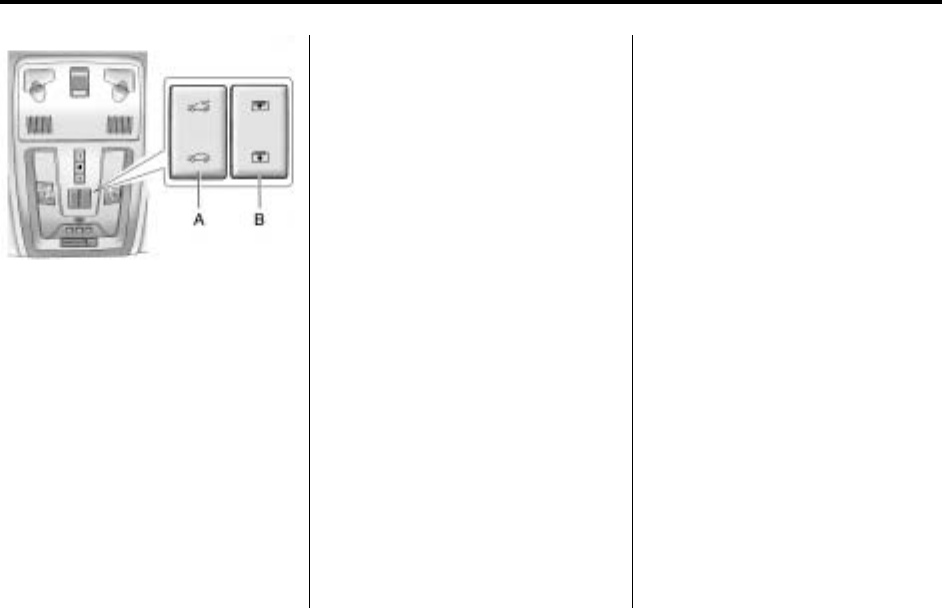
Keys, Doors and Windows 1-27
A. Sunroof Switch
B. Sunshade Switch
Press the back of the sunroof
switch (A) to open the sunroof.
When the switch is pressed to the
first stop the sunroof will open to
the vent position. Press the switch
to the second stop to express open
the sunroof to an automatically
adjusted comfort position.
Press the switch to the second stop
again to open the glass further, up
to the full open position. If more
venting is needed when the sunroof
is open, adjust the sunroof to the
comfort position or open one of the
windows slightly.
Press the front of the switch to close
the sunroof. The first stop will close
the sunroof at a desired position at
normal speed, and the second stop
will express close the roof.
Do not keep the sunroof open for
long periods of time while the
vehicle is not in use. Excessive
debris may collect in the tracks and
possibly plug the water draining
system.
Press the back of the sunshade
switch (B) to open the sunshade.
Press the front of the switch to the
first stop to close the sunshade to a
desired position at a normal speed.
Press the switch forward to the
second stop to express close the
sunshade.
Fully close the glass before fully
closing the sunshade.
Express-open/Express-close
Press and release the front or
rear of the sunroof switch (A) to
express-open or express-close the
sunroof.
Anti-Pinch Feature
If an object is in the path of the
sunroof when it is closing, the
anti-pinch feature detects the object
and stops the sunroof from closing
at the point of the obstruction. The
sunroof then returns to the full-open
position.