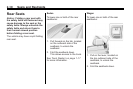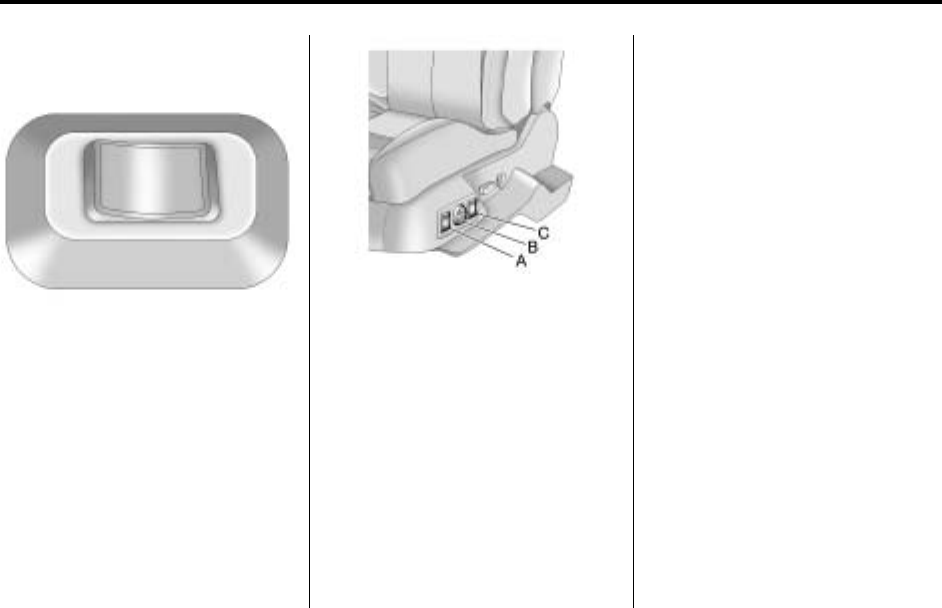
2-6 Seats and Restraints
Lumbar Adjustment
The vehicle may have this feature.
The driver and passenger seatback
lumbar support can be adjusted by
moving the control located on the
outboard side of the seat cushions.
To increase or decrease support,
hold the control forward or rearward.
Adjust the seat as needed.
A. Seat Cushion Bolster
Adjustment Switch
B. Lumbar Support Control Switch
C. Seatback Bolster Adjustment
Switch
Power Lumbar
On vehicles with this feature:
.
Press and hold the top of the
control (B) to increase support to
the top of the seatback and
decrease support to the bottom
of the lumbar.
.
Press and hold the bottom of the
control to decrease support to
the top of the seatback and
increase support to the bottom
of the seatback.
.
Press and hold the front or rear
of the control to increase or
decrease support to the entire
seatback.
Side Bolster
On vehicles with this feature:
.
Press the top or bottom of
control (A) to increase or
decrease support in seat
cushion bolsters.
.
Press the top or bottom of the
control (C) to increase or
decrease support in the
seatback bolsters.