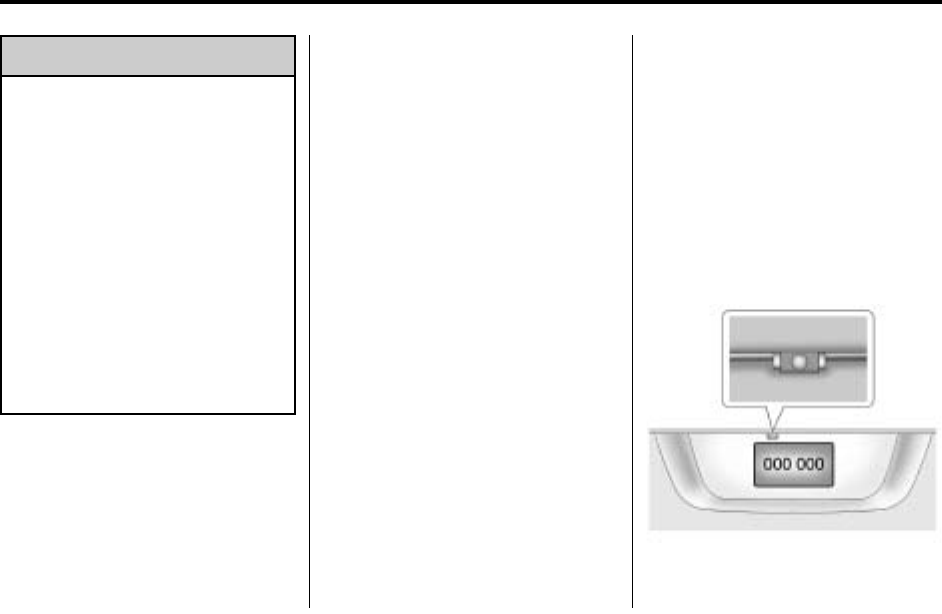
Driving and Operating 8-47
WARNING (Continued)
speed backing maneuvers or
where there could be cross-traffic.
Your judged distances using the
screen will differ from actual
distances.
So if you do not use proper care
before backing up, you could hit
a vehicle, child, pedestrian,
bicyclist, or pet, resulting in
vehicle damage, injury, or death.
Even though the vehicle has the
RVC system, always check
carefully before backing up by
checking behind and around the
vehicle.
Vehicles Without a Navigation
System
When the key is in the ON/RUN
position and the driver shifts the
vehicle into R (Reverse), the video
image automatically appears on the
inside rear view mirror. Once the
driver shifts out of R (Reverse),
the video image automatically
disappears from the inside rear
view mirror.
Vehicles With a Navigation
System
When the driver shifts the vehicle
into R (Reverse), the video image
automatically appears on the
navigation screen. Once the driver
shifts out of R (Reverse), the
navigation screen will go back to the
last screen that had been displayed,
after a delay.
The delay that is received after
shifting out of R (Reverse) is
approximately 5 seconds. The delay
can be cancelled by performing one
of the following:
.
Shifting in to P (Park).
.
Reach a vehicle speed of
8 km/h (5 mph).
There may be a message on the
rear vision camera screen that
states “Check Surroundings for
Safety”.
Rear Vision Camera Error
Messages
Service Rear Vision Camera
System: This message can display
when the system is not receiving
information it requires from other
vehicle systems.
If any other problem occurs or if a
problem persists, see your dealer/
retailer.
Rear Vision Camera Location
The camera is located above the
license plate.


















