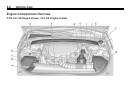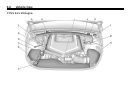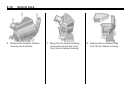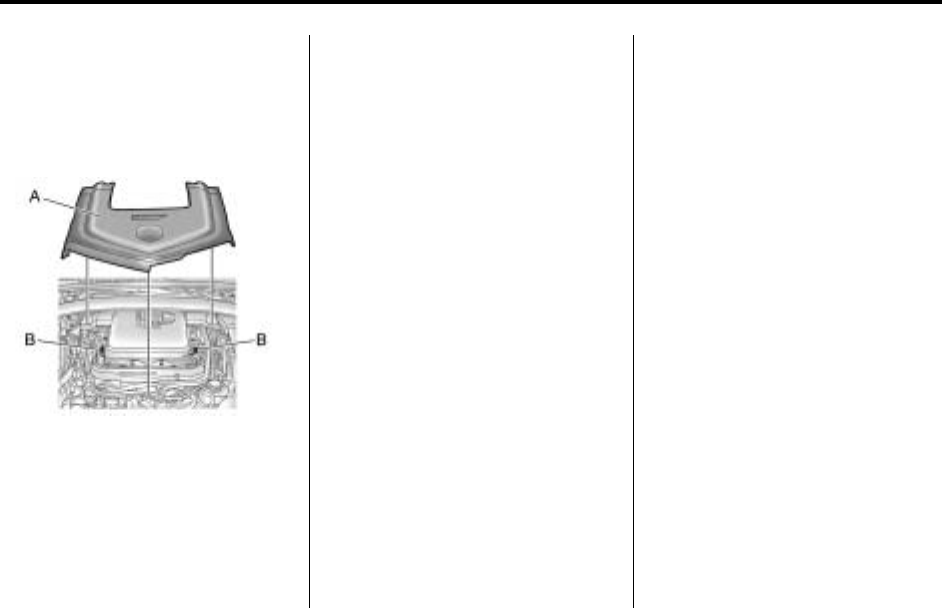
9-10 Vehicle Care
4. Lift and remove the engine
cover.
5. Reverse Steps 1 through 4 to
reinstall engine cover.
Engine Cover (CTS-V)
To remove:
The engine cover consists of
two pieces. Only the larger front
piece needs to be removed to
access the engine oil and power
steering fill caps.
1. Raise the front of engine
cover (A) to release from the
ball studs (B).
2. Pull the engine cover forward
until clear of the smaller piece.
3. Lift and remove the engine
cover.
4. Reverse Steps 1 through 3 to
reinstall engine cover.
Engine Oil
Checking Engine Oil
It is a good idea to check the engine
oil level at each fuel fill. In order to
get an accurate reading, the oil
must be warm and the vehicle must
be on level ground.
The engine oil dipstick handle
is a yellow loop. See Engine
Compartment Overview
on
page 9‑6
for the location of the
engine oil dipstick.
1. Turn off the engine and give the
oil several minutes to drain back
into the oil pan. If this is not
done, the oil dipstick might not
show the actual level.
2. Pull out the dipstick and clean it
with a paper towel or cloth,
then push it back in all the way.
Remove it again, keeping the tip
down, and check the level.
When to Add Engine Oil
If the oil is below the cross-hatched
area at the tip of the dipstick,
add at least one liter/quart of the
recommended oil. This section
explains what kind of oil to use.
For engine oil crankcase capacity,
see Capacities and Specifications
on page 11‑2
.