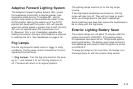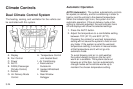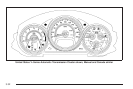The length of time needed for warm up depends on
the outside temperature and the length of time that
has elapsed since the vehicle was last driven.
3. Wait for the system to regulate. This may take from
10 to 30 minutes. Then adjust the temperature, if
necessary.
English can be changed to metric units through the
Driver Information Center (DIC). See DIC Vehicle
Customization on page 3-71.
Q / R (Temperature Control): The temperature can
be adjusted separately for the driver and the passenger.
Press to increase or decrease the automatic temperature
settings.
PASS (Passenger Climate Control): Press to set a
different temperature for the passenger. Then adjust
the passenger temperature buttons to a comfortable
setting.
Pressing the PASS button again automatically sets the
passenger’s temperature to the driver’s setting.
Turning the passenger’s temperature display off does
not shut the passenger’s climate control system off.
Manual Operation
O (Power): Press to turn the climate control system on
or off. When the climate control system is turned off
the air inlet defaults to outside air.
DC(Fan Control): Press the buttons to increase or
decrease the fan speed. Pressing either button cancels
automatic operation and the system goes into manual
mode. Press AUTO to return to automatic operation.
The blower may reduce during an Onstar
®
session
to limit background noise.
If the airflow seems low when the fan speed is at
the highest setting, the passenger compartment air
filter might need to be replaced. For more information,
see Passenger Compartment Air Filter on page 3-29
and Scheduled Maintenance on page 6-4.
HG(Air Delivery Mode Control): Press the buttons to
change the direction of the airflow. The current mode
appears in the display screen. Changing the mode
cancels the automatic operation and the system goes
into manual mode. Press AUTO to return to automatic
operation.
The outboard air outlets always receive some airflow in
every mode, except defrost.
3-25