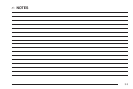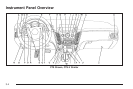6 (Delay Adjustment): Use this band to set the length
of the delay between wipes when using the delay feature.
The closer the band is moved towards 7 , the longer
the delay. The windshield wiper lever must be in delay for
this feature to work.
1 (Low Speed): For slow, steady wiping cycles.
2 (High Speed): For rapid wiping cycles.
If the windshield wipers are in use for about six seconds
while you are driving, the exterior lamps come on
automatically if the exterior lamp control is in AUTO.
See Wiper Activated Headlamps on page 3-17 for more
information.
Clear snow and ice from the wiper blades before
using them. If the blades are frozen to the windshield,
gently loosen or thaw them. If they become damaged,
install new blades. For more information, see Windshield
Wiper Blade Replacement on page 5-61.
Heavy snow or ice can overload the wiper motor.
A circuit breaker will stop the motor until it cools down.
Rainsense™ Wipers
Vehicles with Rainsense windshield wipers, have a
moisture sensor for this feature mounted on the interior
side of the windshield behind the rearview mirror. This
sensor automatically operates the wipers by monitoring
the amount of moisture build-up on the windshield. Wipes
occur as needed to clear the windshield depending on
driving conditions and the sensitivity setting. In light rain
or snow, fewer wipes will occur. In heavy rain or snow,
wipes occur more frequently. If the system is left on for
long periods of time, occasional wipes may occur without
any moisture on the windshield. This is normal and
indicates that the Rainsense system is activated.
The wiper control should be left in the off position,
unless the wiper is needed.
The Rainsense system is sensitive to vibration and
can activate if something hits the windshield or if the
vehicle hits a bump.
Rainsense windshield wipers operate in a delay mode,
as well as a continuous low or high speed as needed.
Move the wiper lever up to the delay position and
turn the band to one of five settings.
3-10