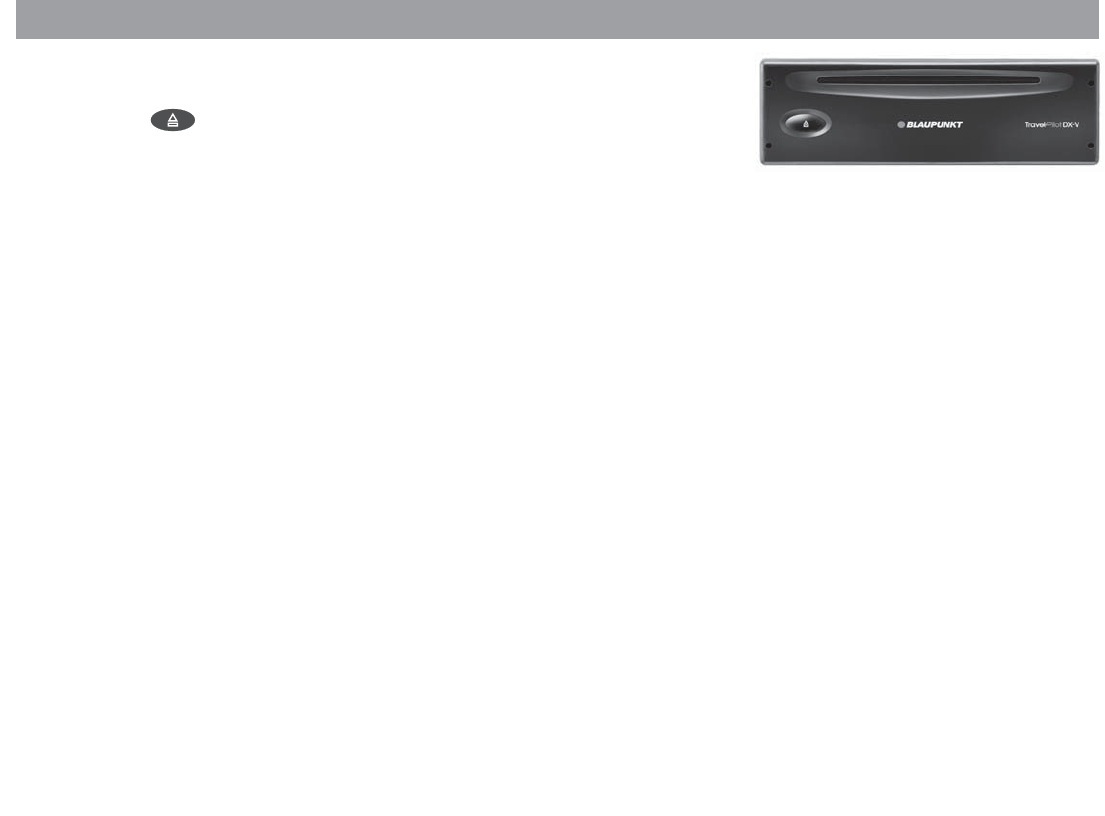
Anhang
Allgemeines Kurzanlei- TourenZieleingabe Zielspeicher Einstellun-
69
Appendix
Changing the navigation CD-ROM
The CD-ROM cannot be changed unless the vehicle is stationary. To remove the CD-
ROM press the button. The CD-ROM will eject. With the label facing up, insert
the new CD-ROM carefully into the CD slot until it is pulled into the CD player auto-
matically.
Compatible navigation CD-ROMs
The TravelPilot DX-V can only be used with navigation CD-ROMs that are labelled
with a “DX”. If no CD-ROM is inserted in the unit, a message informing you of this
appears in the display.
Note
The navigation system is not designed for use with CD-ROMs that you
have burned yourself. Any faults or limitations to navigation perform-
ance as a result of this are not covered by the guarantee.
Care tips for CD-ROMs
If a CD-ROM becomes dirty, never clean it using a circular motion but always from its
centre to its outer edge using a soft lint-free cloth. If the CD is very dirty, we recom-
mend you wash the CD using standard washing-up liquid. Again, when washing the
CD, never clean it using a circular motion but wipe it from its centre to its outer edge
and leave it to dry.
We also recommend that you handle both the under and upper sides of the CD with
care, since the structure of the CD is such that the information layer is located directly
beneath the printed layer (i.e. label side).


















