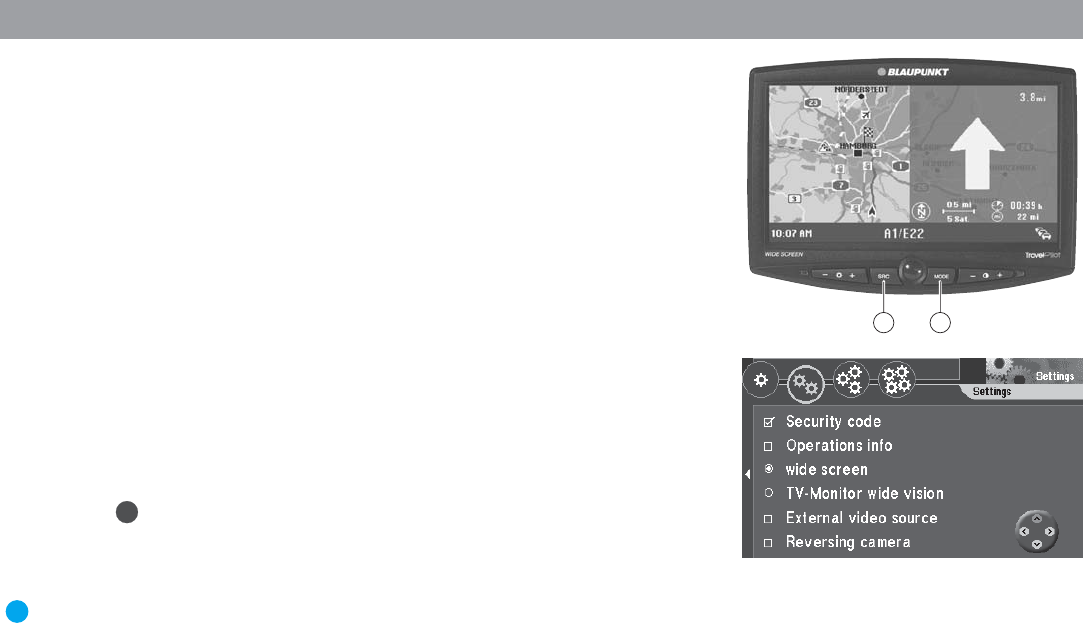
62
Selecting the display format
You have the option of changing the display format for playing the external video
source.
1. Keep pressing the MODE button 6 until the required format is set.
Selection takes place in the following order:
Normal ➨ Cinema ➨ Full ➨ Normal ➨ …
Notes
The system does not allow you to switch modes in navigation mode. The
navigation display is always shown in full mode.
The selected mode can be configured and saved separately for the re-
versing camera and the external video source.
Activating the reversing camera
A special adapter is required to connect a reversing camera. Please contact your
authorized Blaupunkt dealer or ring the Blaupunkt telephone hotline to find out which
adapters are available.
1. If you use a reversing camera and want the picture provided by this camera
shown on the TravelPilot DX-V display, select “Reversing camera”.
Press
OK
.
The reversing camera input is active if it is marked by a checkmark. ✔
If connected properly, the reversing camera picture will appear automatically as soon
as you put the car into reverse gear.
Plus Point: If you use the 16:9 wide screen monitor together with the revers-
ing camera, the picture will be displayed horizontally inversed. This gives the
same visual impression as when using the rear-view mirror.
System settings
4 6


















