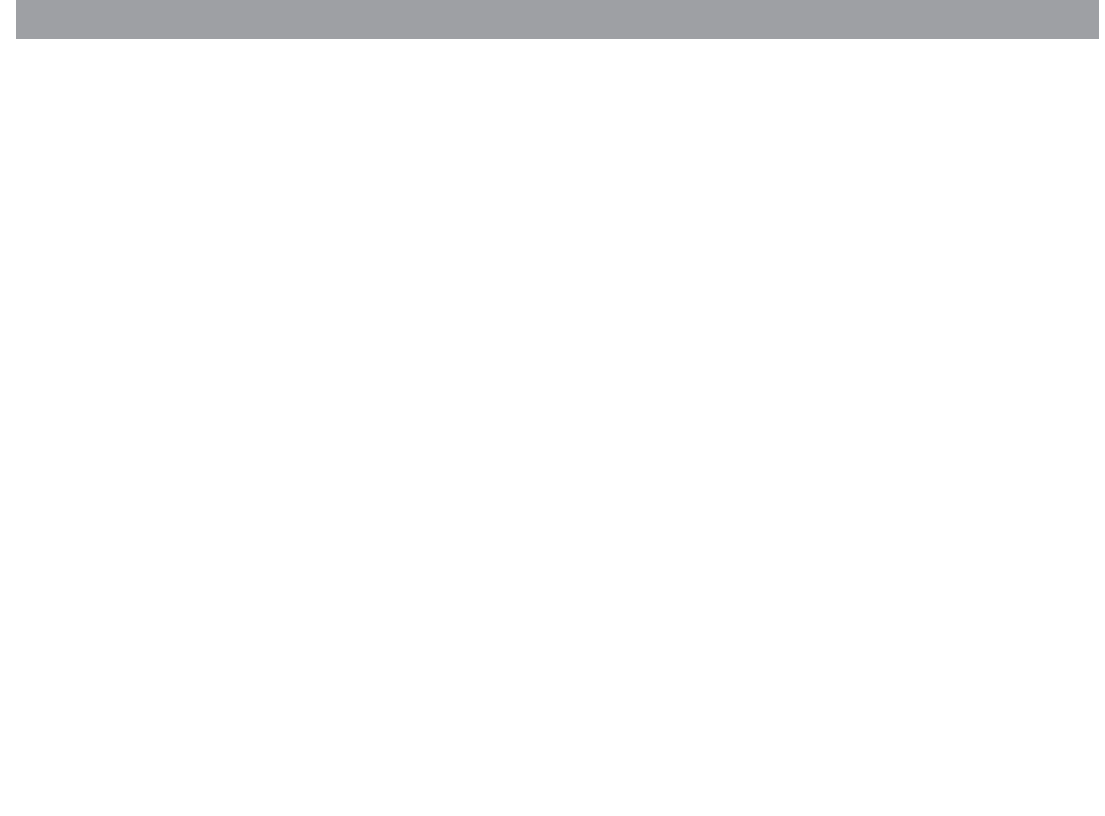
Anhang
Allgemeines Kurzanlei- TourenZieleingabe Zielspeicher Einstellun-
5
Contents
Overview .............................................. 2
Safety Information ............................... 4
Introduction ......................................... 6
General Information ............................ 7
About these operating instructions ........ 7
Accessories ........................................... 7
How navigation works ........................... 8
Switching the unit on ............................. 8
Quick Reference ................................ 10
Meaning of the icons in the menus ..... 10
Marking menu items ............................ 10
Selecting menu items .......................... 10
Exiting menus...................................... 10
Direct destination entry in 10 steps ..... 11
Saving the current destination with a
short name before beginning route
guidance.............................................. 14
An example of route guidance using
the map display ................................... 14
Entering destinations ....................... 18
Entering the destination when you
know the address ................................ 18
Selecting surrounding destinations
(car parks, petrol stations, etc.) ........... 20
Selecting non-urban destinations
(motorway exits, service stations,
airports or border crossings) ............... 21
Entering destinations using
coordinates.......................................... 22
Entering destinations in map mode ..... 23
Destinations in the destination
memory ............................................... 26
Route guidance ................................. 27
Starting route guidance ....................... 27
Restarting interrupted route guidance . 27
Adjusting the volume of the voice
output .................................................. 28
Requesting destination and route
information .......................................... 28
Route guidance in the arrow symbols
mode ................................................... 29
Route guidance with map display ....... 30
Using the traffic congestion function ... 36
Dynamic route guidance with TMC .. 39
Switching TMC on/off .......................... 40
Selecting the TMC station with the
TMC D-Namic tuner box ..................... 40
Selecting the TMC station with the
car radio .............................................. 41
Calculating the route with TMC while
route guidance is in progress .............. 42
Displaying traffic messages ................ 42
Selecting route options .................... 44
Altering route options prior to route
guidance.............................................. 44
Altering the route options while route
guidance is in progress ....................... 45
Saving your settings ............................ 45
Destination memory ......................... 46
Saving destinations ............................. 47
Deleting destinations from the
destination memory ............................. 49
Sorting the destination memory .......... 50
Tour memory ..................................... 51
Entering tour destinations ................... 51
Sorting the tour list .............................. 53
Deleting tour destinations.................... 53
Deleting the whole tour ....................... 54
Starting route guidance to a tour
destination ........................................... 54
Travel guides ..................................... 55
Activating the travel guide ................... 55
Other functions ................................. 56
Map display without route guidance .... 56
Accessing the on-board computer ...... 56
System settings................................. 57
Accessing the main menu for system
settings ................................................ 57
Audio/video settings ............................ 57
Basic settings ...................................... 60
Other settings ...................................... 63
Calibration settings.............................. 67
Appendix ............................................ 69
Changing the navigation CD-ROM...... 69
Compatible navigation CD-ROMs ....... 69
Care tips for CD-ROMs ....................... 69
Available navigation CD-ROMs........... 70
Available travel guide CD-ROMs ........ 70
Wide screen monitor settings .......... 71
Index ................................................... 73


















