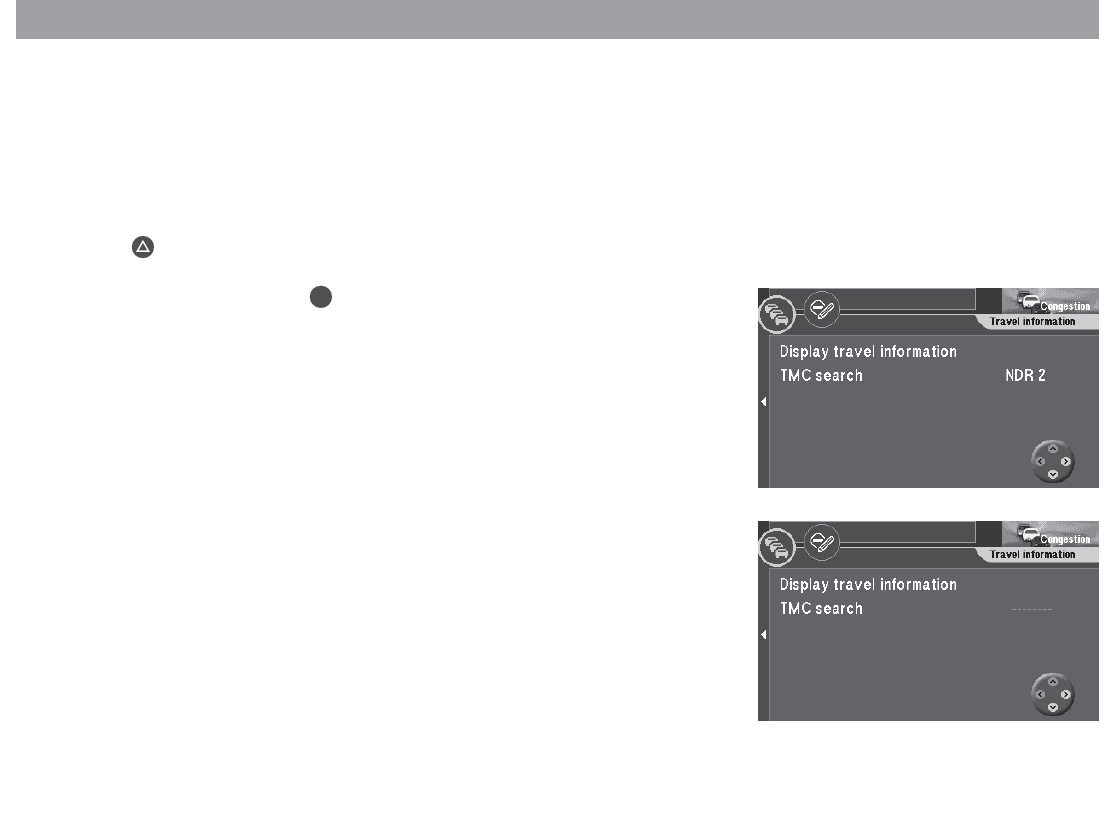
Anhang
Allgemeines Kurzanlei- TourenZieleingabe Zielspeicher Einstellun-
41
available. This intelligent switching function means that the station indication
may change frequently in the reception area as well. This ensures that you
always receive all of the traffic information which is transmitted by the TMC
stations within reception range.
Selecting the TMC station with the car radio
A TMC-enabled car radio is able to provide traffic information to the TravelPilot DX-V.
1. Press
!
on the remote control.
The “Congestion” menu will appear. ✔
2. Select “TMC search”. Press
OK
.
The TMC seek tuning function for the car radio will begin. ✔
The seek tuning function will stop at the first TMC station within reception
range and the station name will appear next to the menu item. ✔
3. If you would like to select a different station, start TMC seek tuning again.
Note
If, during route guidance, you tune into a station on the car radio which
does not transmit TMC data or if you leave the reception area of the TMC
station, dashes will appear in the display in place of the station name. In
this case it will not be possible to receive traffic information. If you want
to receive traffic information, it will be necessary to start TMC seek tun-
ing for the TravelPilot DX-V again.
Dynamic route guidance with TMC


















