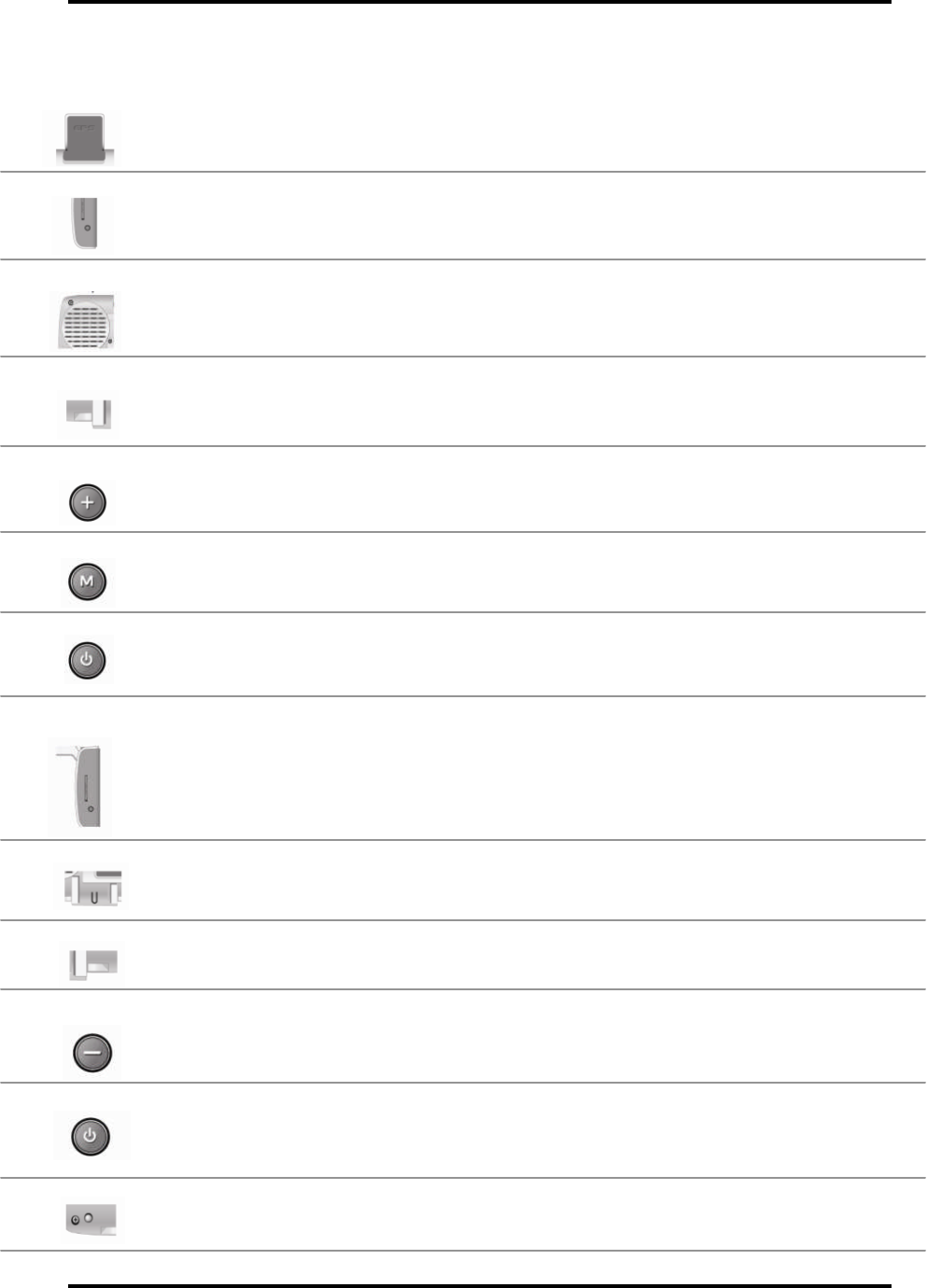
3
Name and Function of Elements on the Voya 320
The receiver receives data from satellite. Always extend the GPS receiver
horizontally facing the sky when you operate the system.
The jack accommodates an earphone or external speakers.
The speaker plays voice instructions orother sounds.
The receptacle is connected to AC/DC power, orthe cigarette lighter adapterin an
automobile.
Pressing the button once increases the volume by one level. (Referto “Adjusting
Volume.”)
Pressing the button runs the menu program.
The color of light in the power button indicates the current power mode and the
status of the battery. (Refer to “Power Mode and Battery Recharging.”)
The spring-loaded slot accommodates the SD/MMC memory card. Insert the
memory card into the slot and lightly press the card.The card will be seated in
place inside the slot. Pay attention to the orientation of the card asit is being
inserted; the card slot is keyed and can only be inserted in one direction. Never
insert an object other than the SD/MMC memory card.
The mount connectoris used for connecting the suction mount in the automobile.
(Refer to “Installing On Your Car.”)
The port accommodates the USB cable when the system is connected to a PC.
Pressing the button once decreases the volume by one level. (Refer to ”Adjusting
Volume.”)
Pressing the button switches the system to the power-savingmode. Pressing it
again returns the system to the operation mode (Refer to ”Power Mode and Battery
Recharging.”)
Pressing the button initializes the system (Refer to “About Reset Mode.”)
Power Button
Volume
-
down
Button
GPS Receiver
Earphone Jack
External Speaker
Power Receptacle
Volume
-
up Button
Menu Button
Power I
ndicator
SD/MMC Memory
Card Slot
MountConnector
USB Port
Reset Button


















