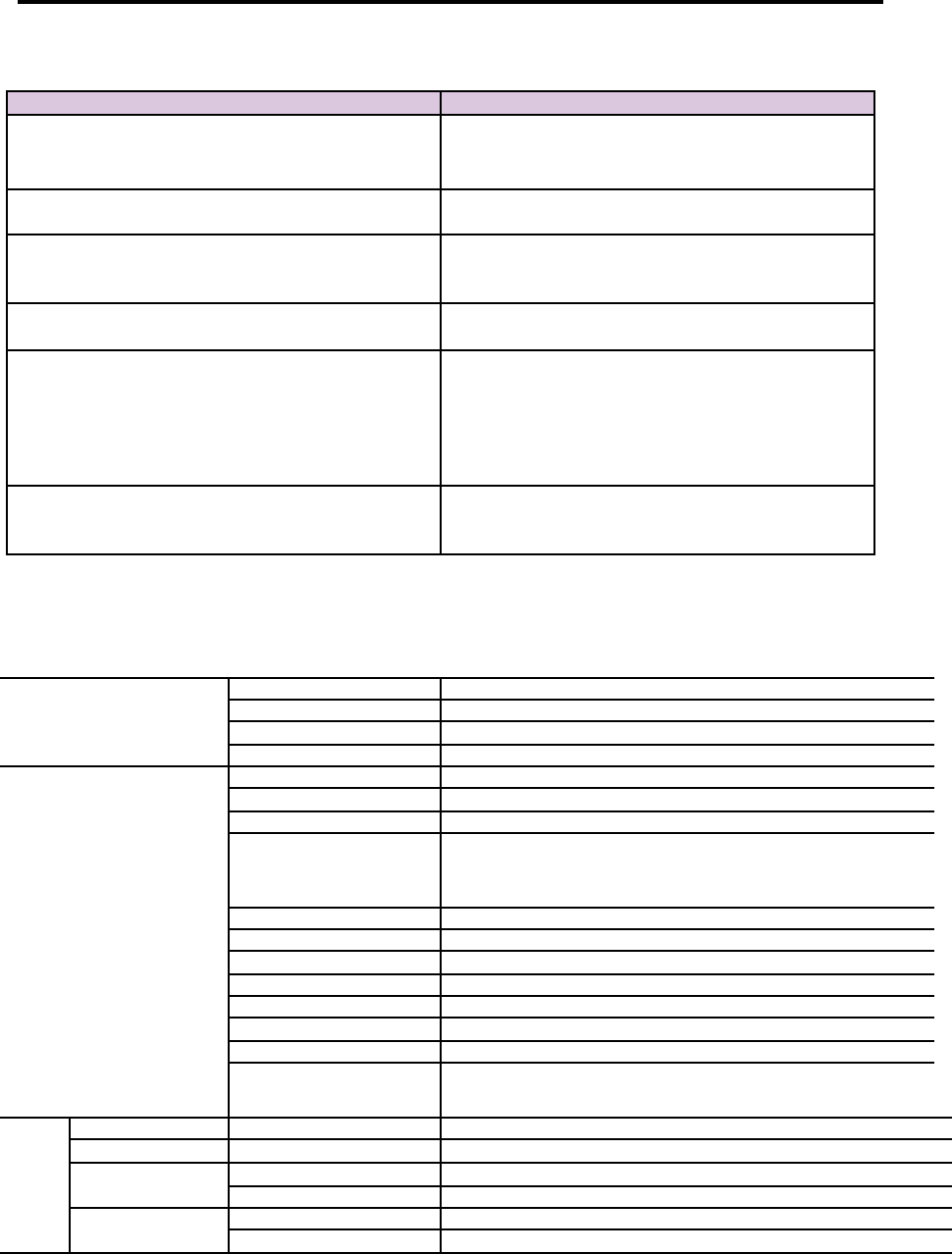
40
Troubleshooting
Problem Troubleshooting
When the machine will not work or you cannot see
anything on the screen.
Soft or hard reset the machine.
Check the battery lif e and recharge the battery, if
necessary
If you cannot hearany sound when you start
playing the music or movie files
Make sure the data files reside in the SD/MMC
memory. Make sure the volume is properly set.
When you cannot copy files to the machine
Make sure the machine is properly connected
to the computer. Make sure you have enough
empty space in the memory.
When the system suddenly stops during
operation and will not work
Press the RESET button
When the current location in the navigation is
inaccurately displayed
Check if you are in an underground parking lot,
under a road, or between a tall buildings; if so,
change your location. Check if there is any
object interfering with the signal reception in
the car of in the vicinity of the antenna, if
possible, remove it.
When the navigation shows you the wrong
way, even though the GPS signal reception
status is good.
Map data may not be identical to the actual
road condition. Check your data and update
the map data if updates are available.
System Specifications
Model Voya 320
Colors Black(front), silver (rear)
Dimensions 4.33” (w) x3.07” (H) x0.83” (D)
General
Weight 5.93ounces
CPU Samsung S3C2440, 300MHz
Memory RAM 64 MB, FlashROM 32/64/128/256/512/1 GB
Power DC 12-24 V
Battery
Lithium-ion, 1,000mA
Recharging time: Approx. 3 hours
Discharging time: Average approx. 2 hours
(Default settings + navigation program)
Input mode Touchscreen
LCD 320 x240, 3.5”, 65K colors, TFT LCD
Memorycard SD/MMC memorycard slot
Speaker Built-inspeaker, 1W
Headphone output 40 mW (left) + 40mW(rght): (16_, max. volume)
GPS SIRF III 20-channel
USB USB spec. 1.1full speed (12 Mb/s)
Hardware
USB Storage
USB Mass StorageClass Bulk-OnlyTransport(FlashROM,
SD/M MC)
PC OS: Windows 98, ME, 2000and XP supported
OS
Version Windows CE4.2Core
Music Player Fileformats Mp3, wma
Fileformats Mp4, wmv, avi, divx
Movie Player
Audio play Mp3, ogg supported
Fileformat Jpg
Software
PictureViewer
Pictureresolution 320 x240, 65K colors


















